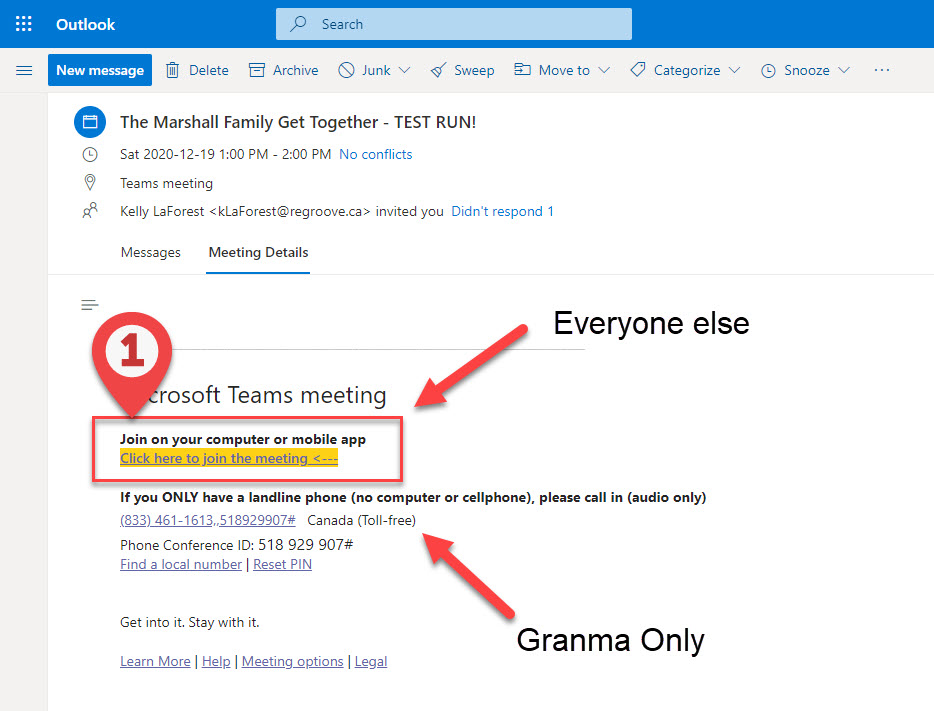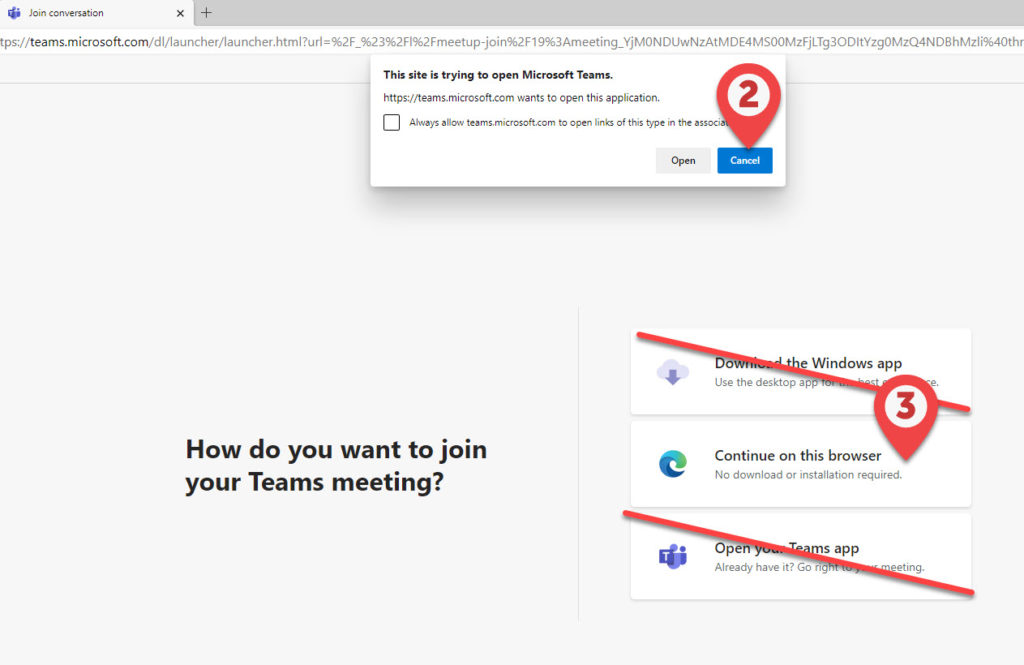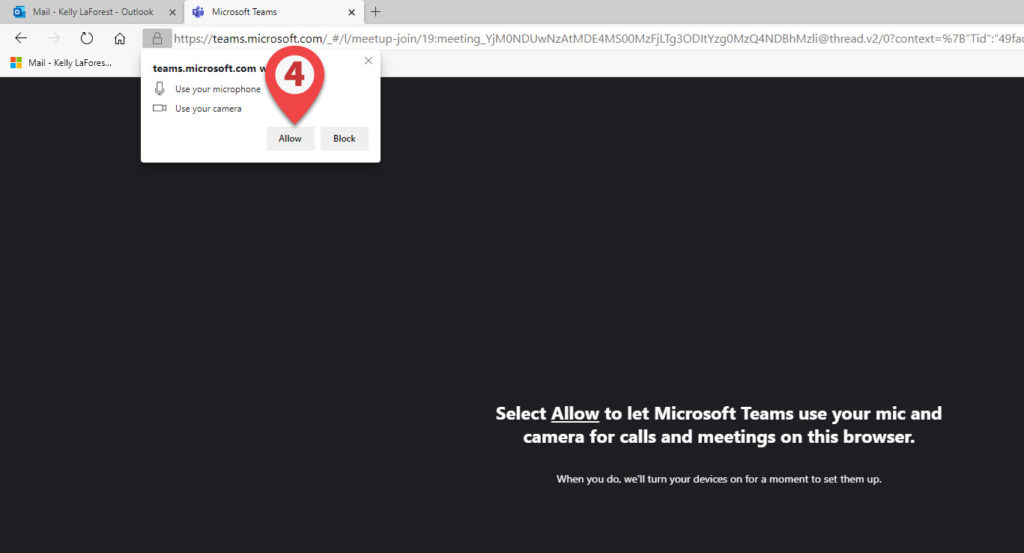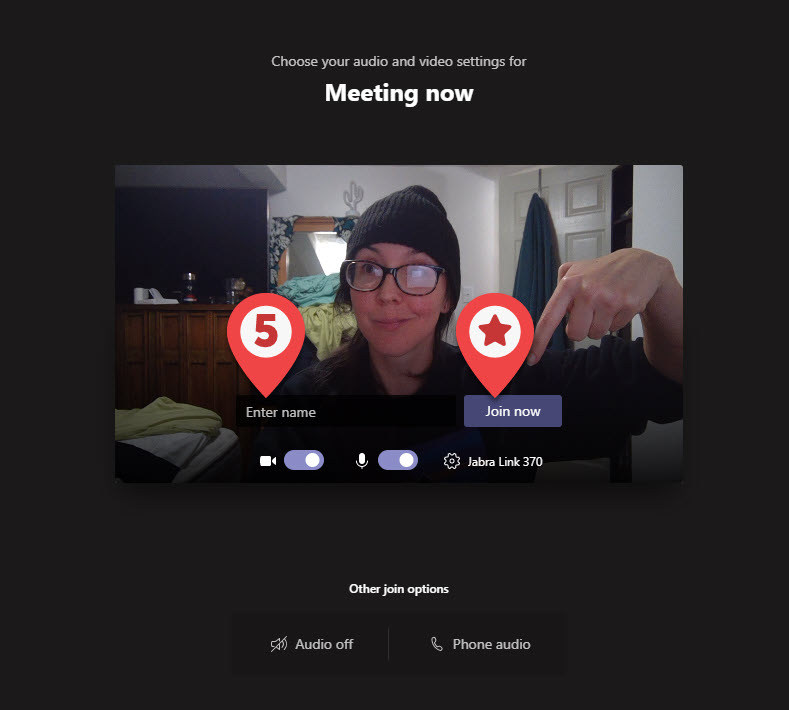Here are some simple step-by-step instructions to send to family who:
- Do not have the Microsoft teams app installed
- Are using a personal email account
- Will be using their computer/laptop
Instructions:
- Press “click here to join the meeting” highlighted in yellow above.
- Your internet browser will open. Press CANCEL.
Remember: Use Chrome or Edge; not Internet Explorer or Firefox. - Press CONTINUE ON THIS BROWSER (Ignore all the “download the app stuff.”)
- Press ALLOW (your browser needs permission to use your microphone and camera for the audio/video)
- Type in your name (or we won’t know who you are)
- Press JOIN NOW.