
Are you interested in learning more about protecting your devices and data? Have you seen updates and information about Microsoft Defender and are wondering what it’s all about? In this blog, we’ll outline what Microosft Defender is and how it works to keep your computer and your information safe.
What Is Microsoft Defender?
Microsoft Defender is a security solution built into Windows 10 and 11. Integrated as part of Microsoft Defender for Endpoint, as well as an anti-virus solution, Defender combines threat-resistance research with cloud services to improve your organization’s society. It doesn’t require additional licensing and is enabled by default, protecting your device from the moment you log in.
What Are Microsoft Defender’s Capabilities?
Microsoft Defender can be accessed from the Windows Security settings. This is where you can view and configure Virus & Threat Protection settings.
Microsoft Defender provides the following configurable features:
- Real-time protection
- Access to Cloud-delivered protection
- Tamper Protection for security settings
- Unauthorized access file protection
- Device protection with latest “security intelligence” updates
- Also available are four separate scanning options:
- Quick, full, custom, and offline scan
Microsoft Defender’s offline scan uses the latest definitions to scan your device for the latest threats. This happens after a restart, without loading Windows, so any persistent malware has a more difficult time hiding or defending itself.
In addition to the above features, Microsoft Defender will remain enabled by default if no other anti-virus solution is installed. Should you elect to install a third-party anti-virus solution, Microsoft Defender will disable itself. If you uninstall a third-party anti-virus solution, Microsoft Defender will enable itself to ensure your device is being protected.
Microsoft Defender Integrations
Microsoft Defender works with Microsoft Edge and other browsers to provide the following security enhancements:
- Reputation-based protection – these settings protect your device from malicious or potentially unwanted apps, files and websites.
- Isolated browsing – Application Guard opens Microsoft Edge in an isolated environment to better protect your device and data from malware.
- Integrated protection – Defender provides integrated protection for Microsoft Edge and other browsers, including Google Chrome.
- Browser protection – the Defender browser protection extension helps protect you against online threats, such as links in phishing emails and websites designed to trick you into downloading and installing malicious software.
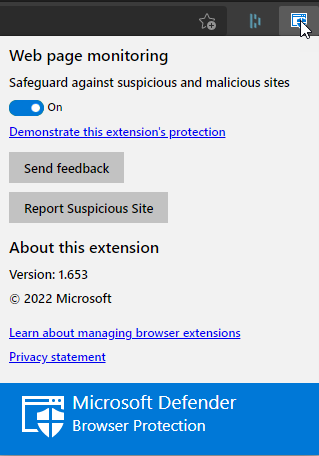
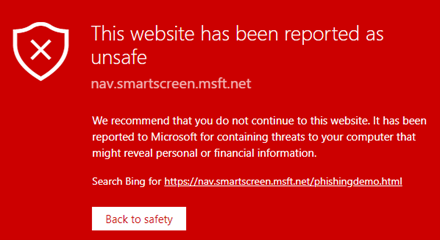
Is Microsoft Defender Enough?
Microsoft Defender has received good lab scores for malware protection, includes ransomware protection, and will always run when no other anti-virus solution is present. However, on its own it doesn’t offer as robust a security solution as other tools that are available today. When Microsoft Defender is managed with Endpoint, this solution rises to the occasion and creates a complete centralized device management and security solution.
How Does Regroove Implement Security With Microsoft Defender?
At Regroove, we utilize the built-in security controls of Windows 11 and Microsoft Defender to configure a full and centralized security solution, including Microsoft Defender for Endpoint and other Endpoint Manager features.
Using this solution, we can achieve ease of deployment to managed devices and configure the following security controls:
- Microsoft Defender Antivirus
- Edge deployment and configurations
- Windows Security center restrictions
- Enable or disable end user access
- Enable tamper protection for configured settings
- Detection and response to threats
- Attack surface reduction
- Account protection
- Compliance policies for devices
- Conditional access policies for:
- Data access
- Device management
- Multi Factor Authentication
- Managed and approved applications
This provides a secure barrier that, as part of our larger security plan, helps to protect our devices and data.
Conclusion
Microsoft Defender is available with Windows 10 and 11 and will protect your device from the moment you login without the need for customizations. There are additional anti-virus applications that include more features than Microsoft Defender has to offer. However, when configured with Microsoft Defender for Endpoint, it is possible to achieve a robust, centralized device management solution which utilizes a wide array of security controls to protect your device and your organization.
Looking to improve your organization’s security in Microsoft 365? We can help! Get in touch at regroove.ca to find out more.