
What Is Microsoft Teams Phone?
If your company is like many businesses these days, you are considering or have recently transitioned to using cloud services that offer a more effective approach to productivity and cost savings. However, one thing you may not have considered in your transition is a cloud phone system. Microsoft 365 offers Teams Phone (formerly referred to as Teams Voice) – a cloud-based solution that offers many of the same capabilities of a typical phone service, but entirely in the cloud. If you are already using Microsoft 365, a logical next step to completing the transition to the cloud is migrating to Teams Phone.
What Are Teams Phone Features?
Teams Phone offers a number of capabilities, including:
- Local numbers
- Auto attendants (extension numbers or dial by name)
- Call queues
- User and shared voicemail
- End-to-end encryption
- Call recording
- Audio conferencing
- Domestic and international calling plans
- Toll-free dialing
For a full list of Teams Phone features, see the Microsoft service description here. Let’s break down a few of these key services further:
Call Recording
You can enable Teams Phone call recording in the Teams Admin portal under Voice Calling Policies:
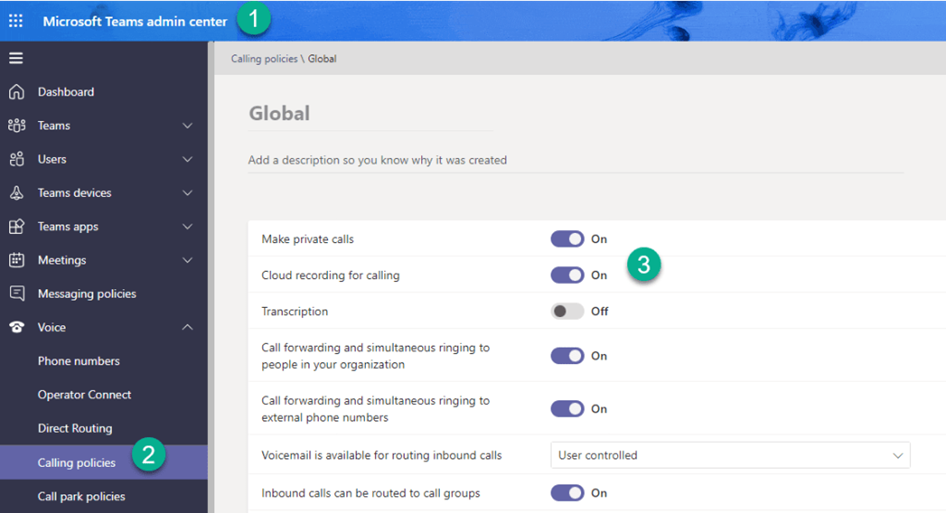
When this is enabled and the policy is assigned to users, callers can initiate a 1:1 call recording. The recordings will be stored in the Recordings folder of the user’s OneDrive who initiated the recording. The user on the other end will be notified that call recording has started.
Call Encryption
End to End Encryption (E2EE) between calls can be enabled under Enhanced Encryption Policies in the Teams Admin portal.
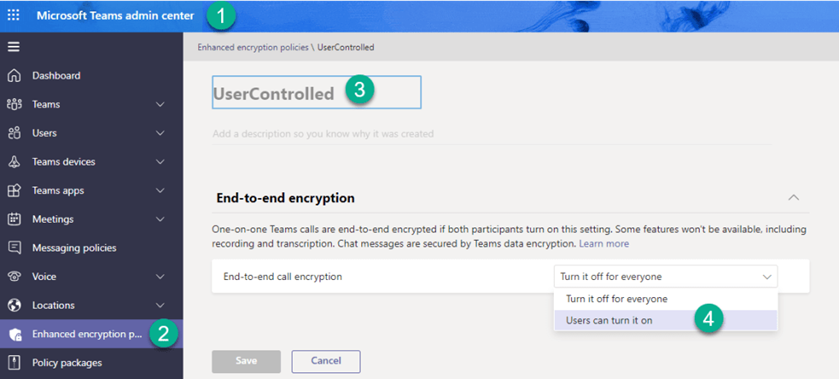
This feature will only work if both callers have it enabled. Content is encrypted before it’s sent and is then decrypted by the intended recipient. Only the caller and recipient have access to the decrypted content. If E2EE is not enabled, Teams secures a call using encryption based on industry standards.
Shared Voicemail
Shared voicemail is achieved by using a Microsoft 365 Group in the Teams admin portal to redirect voice messages from an auto attendant or call queue. This is particularly useful for general inquiries from callers as a menu option or for a more specific inquiry to a department.
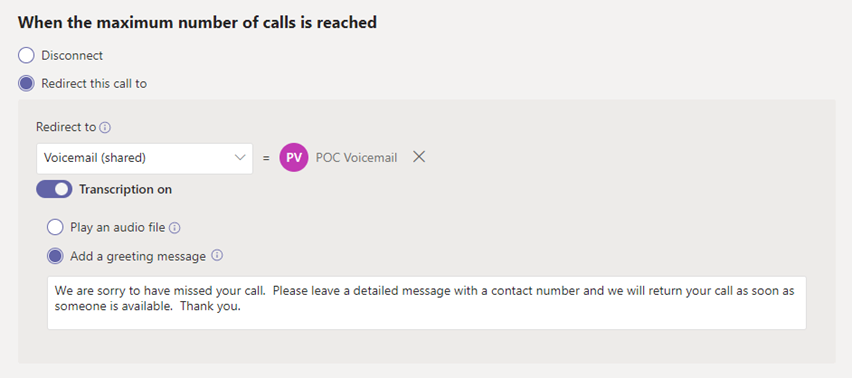
Teams Phone API
API uses from Teams Phone can be achieved by working with the communications APO in Microsoft Graph. For more information on the possibilities for the communications API, you can review this Microsoft feedback portal and up vote the request for more capabilities.
How Is Teams Phone Licensed?
Teams Phone is available as a per user “add-on” license to your existing Microsoft 365 subscription. For users that need to make or receive calls to or from external phone numbers on the PSTN (Public Switch Telephone Network), Microsoft Teams Phone with Calling Plan licenses are required. Users who don’t need to make or receive calls to or from external phone numbers just need Microsoft Teams for peer-to-peer VoIP calls within the organization.
Note that user mailboxes must be in Microsoft 365 for this service.
You can find a summary of which licenses are available based on your Microsoft 365 subscription here.
What if I Need to Troubleshoot Teams Phone?
On occasion, you will need to review Teams Phone issues. This may include anything from non-optimal performance to issues with calls or devices. There are a few quick steps you can take to streamline your troubleshooting.
Service Health
The first place you should look when users report service issues in the service health section of the Microsoft 365 Admin portal. You can check for any existing issues with Microsoft 365 services, including Teams Phone, that might be causing the problem. The portal will inform you of service degradation or if the service is in extended recover. Further detailed information is available for each impacted service.
Call Issues
Calling issues may be linked to misconfigurations with communication credits such as depleted funds or “auto charge” not being set up. This is a good place to start when reviewing issues with calls. Further troubleshooting can be done by reviewing the usage reports in the Teams Admin portal.
Call Quality and Network Issues
The Teams Admin portal provides reporting and analytics where you can begin your investigation if you have call quality or suspected network issues. You can access the call quality dashboard to review Teams Phone and meeting quality information at an organization-wide level. Further troubleshooting can be done by reviewing the usage reports in the Teams Admin portal.
In Conclusion
If you are already using Microsoft 365 cloud services as an organization, the next logical step might be to migrate your organizations on-premises phone system to Teams Phone. Teams Phone has many benefits, including:
- Freeing up your organizational hardware costs associated with acquiring and maintaining physical phones.
- Selectively licensing users that require calling plans for external calls versus those that do not.
- Securing your calls with end point encryption.
- Managing call routing using voicemail to Teams channels for greater notification control over missed calls or general inquiries.
Looking for assistance in adding cloud calling to your business solutions platform? Regroove has Teams Phone experts on staff who will review your organizational requirements and develop a cloud phone system that fits your unique needs. Get in touch with us through the form below to get started!