
Avid readers of the Regroove blog might have noticed we mention processes we’ve automated in the Microsoft cloud. As a Power Platform enthusiast and a writer of several Regroove blog posts, I know that’s a trend that will continue as we continue automating business processes for our team and our clients! What we don’t usually mention, however, is that all the cool internal automations are created and run in an account that we affectionately refer to as “Clippy”. You might remember Clippy as a reference to Microsoft’s old Office Assistant paper clip. Clippy is effectively our ‘bot’ account. It’s a Microsoft account that isn’t tied to an actual person that we use to run our internal automations.
In this blog, we’ll walk through the benefits of having a bot, and how it can used to run internal automations for important business processes.
Why Is a Bot Account Useful?
There are many benefits to having a bot account to run internal automations. First, it makes it much easier to adapt processes that affect the entire organization. Consider if every process was executed by designated people and tied to their Microsoft identities; as soon as your process gets more complex than sharing documents between team members, things start getting sticky, particularly where transferring responsibilities is concerned. It also adds to onboarding and offboarding complexities. To transfer the responsibility of a task or process between team members, you would have to ensure the recipient has the correct permissions at every step of the process to execute it correctly. This is something that would likely need to be done manually every time.
To give a more specific example scenario: A team member’s account is running a Power Automate flow, which pulls information from a SharePoint list and sends it as an email via Outlook. This team member needs the correct permissions for Power Automate AND the specific SharePoint list and would need to manually grant permission for Power Automate to use their Outlook account to send the email. Imagine the chaos if this team member gets hit by the lottery bus and moves to Hawaii with no notice. Getting permissions from their account to transfer them to another team member would range from frustratingly difficult to impossible. There are aspects of the flow that would need to be changed manually – in this flow, it would mostly be the “Sender” field, but it could absolutely be more in a more complex flow. This is mitigated entirely if the entire flow is owned and run by the bot; no matter who else is involved, the bot always has the correct permissions for everything, and even if team members need to be added and removed, there’s the reassurance that doing so wouldn’t break some aspect of the flow’s functionality.
Another benefit to having a bot is that it can send automated messages as itself. This may seem like a minor thing, but for instance, if Clippy sends us a message, it’s easier to mentally categorize it as a result of whatever triggered the message. If it comes from a team member, you’ll wonder why this team member is sending messages at 11 PM about a new website form entry.
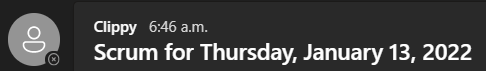
All this said, there are drawbacks to the bot method. Part of the reason Clippy works so well for Regroove is that our team is small, and we specifically work with cloud solutions. This means that those of us with access to Clippy are trusted to not break something. If we were a bigger team, however, or even one that did a different kind of work, it might not work so well. Fewer people would have access to Clippy, and Clippy’s use would need to be much more heavily monitored by people who are busy enough already.
This doesn’t mean having a bot is a bad idea if you’re a different kind of company. There are a few ways to utilize your bot in a manner that is both safe and productive:
- Have one or more Cloud Solutions specialists on your team; they will have access to the bot account and be responsible for building and maintaining cloud solution processes that the bot handles.
- Let users build cloud solutions themselves. Access to the bot would be reserved for people with higher privileges, such as administrators, who could then grant the bot permissions relevant to the solution and set up the solution to be run by the bot. The creator would still have access and be able to modify that solution wherever necessary .
- Have auditing turned on for your tenant.
- There’s even a Power Automate template to monitor the audit log for specific details and send alerts so you could have your bot notify you when changes are made in a location or by an account!
- Get in touch with Regroove – we can help identify processes in your business that would benefit from having a bot to automate them, and then build those automations for you!
What Can a Bot Account Actually Do?
So far, I’ve covered the pros, cons, and workarounds of having a friendly company bot to carry out cloud-based processes. As for what Clippy actually does for Regroove, well, there are a lot of things!
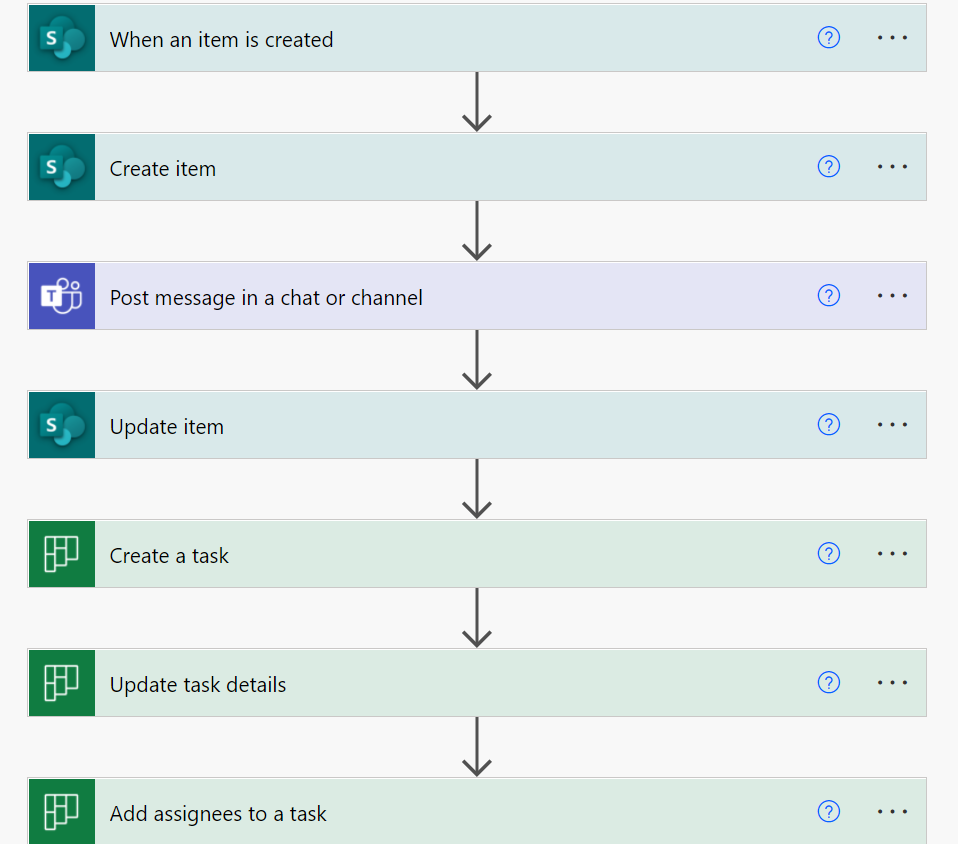
We’ve posted a few blog posts and success stories about the various processes we’ve automated around here, and they’re all run by Clippy. For example:
- Our morning scrum, in which Clippy starts the daily scrum conversation and gives updates on system changes, absences, birthdays, the weather, and words of the day.
- The Rockstar Bingo invoice automation, in which Clippy gathers current information, plugs it into a Word document, converts said document into a PDF, and emails that PDF to the vendors.
- The flow that connects to Sean’s Tesla via the Tesla API to turn it on when his calendar says he’ll be driving.
Clippy is also responsible for a number of other flows that haven’t made it into the blog but are immensely useful for us. For example:
- We have support request forms in Microsoft Forms for immediately after we do a SharePoint migration for a client. Whenever a new form entry is submitted, Clippy notifies the relevant people in the appropriate Teams channel, and in some cases, does things like putting the information in a SharePoint list, creating a new OneNote page, sending an email notification, or even creating a Planner task.
- Clippy monitors our website’s contact form, and whenever there’s a new submission, Clippy makes a post in Microsoft Teams with the submitted information and tags the people involved in the Presales process.
- Clippy monitors various forms and SharePoint lists where we keep information relating to prospective clients and sends updates to the appropriate Teams channels whenever specific events occur. For instance, when a presales item’s status is changed to “Closed-Won!”, Clippy will post all the relevant information in the New Project Celebration channel so that an actual person doesn’t have to copy and paste all the information into a new post themselves.
- We have a Power Automate flow, run by Clippy, that creates a new Microsoft Team when needed. We lock down the creation of new Teams for most people (which we always recommend), so when we need a new team, we fill out the request form, which triggers an approval process. If the new Microsoft Team is approved, Clippy creates it. This ensures each Team exists for a good reason, that there aren’t any duplicates, and that our conventions are followed regarding Team name, configuration, etc.
These are just examples of what our specific bot to run internal automations does for us. With a little imagination (and cloud solutions know-how), the possibilities are endless!
Conclusion
Bots are incredibly useful and there are several ways you can employ one in your own organization. If you’re intrigued by the idea of having a bot to automate your organization’s business processes and would like Regroove to help you set up the bot along with some business process automations, please don’t hesitate to get in touch and give a Power Platform enthusiast some fun Power Platform projects to work on!