
Beginning April 2022, Microsoft is shifting from its previous donation program on TechSoup to a Cloud-First Grant Program “to ensure that non-profits of every size in every part of the globe have access to the world-class cloud technology they need to accelerate the work they are doing to accomplish their missions.” Learn more about Microsoft’s Cloud First Grant Program below!
How Will These Cloud-First Changes Affect My Organization?
On-premises clients:
- On-premises products will no longer be available to nonprofits as a donation beginning April 4, 2022 but will be available through TechSoup Canada at “charitable” discount prices.
See more info for on-premises and TechSoup continued services.
Donations That Will Still Be Available Through Techsoup:
- Microsoft 365 Business Premium will continue to be free for up to 10 users
- Microsoft 365 Business Basic will continue to be free for up to 300 users
- Power Apps per app plan will continue to be free for up to 10 seats
- Azure services costs will be free up to $3,500 yearly from Microsoft
How Do I Register My Organization for the New Grant Program?
If your organization is approved and using TechSoup, you can access the new Microsoft Nonprofit Hub and sign into your account.

If you are asked to update your account profile, you will need to provide information on the following:
- Nonprofit profile: name, mission statement, organization activity, operating budget info and organization size
- Contact information
- Address information
- Registration information
If your organization is not currently approved, information on eligibility and steps outlining the registration process are available on the Microsoft Nonprofit Hub.

Who Should Register My Organization for Microsoft’s Cloud First Grant Program?
Where Can I Get More Information on the New Grant Program?
Information on eligibility, registration, licensing, and commonly asked questions can be found here.
What’s Being Offered Through the New Grant Program?
Popular offerings include:
- Microsoft 365 Business Premium – free for first 10 users and discounted for the remaining 11 -300 users.
- Windows 11 Professional – full version with down level rights to Windows 10 Professional. This will also include the ability to upgrade from Home editions to Pro editions.
All registered nonprofits will be eligible for up to 50 granted licenses with the option to purchase additional licenses at a discount through Microsoft partners.
- Surface devices – 8% discount on purchases.
- Power BI Desktop – free.
- Azure – up to $3,500 credits per year.
- Dynamics 365 – greatly reduced costs for sales, customer service and members subscriptions.
Once your organization is registered, a full list of offerings can be accessed from your Microsoft Nonprofit Hub account.
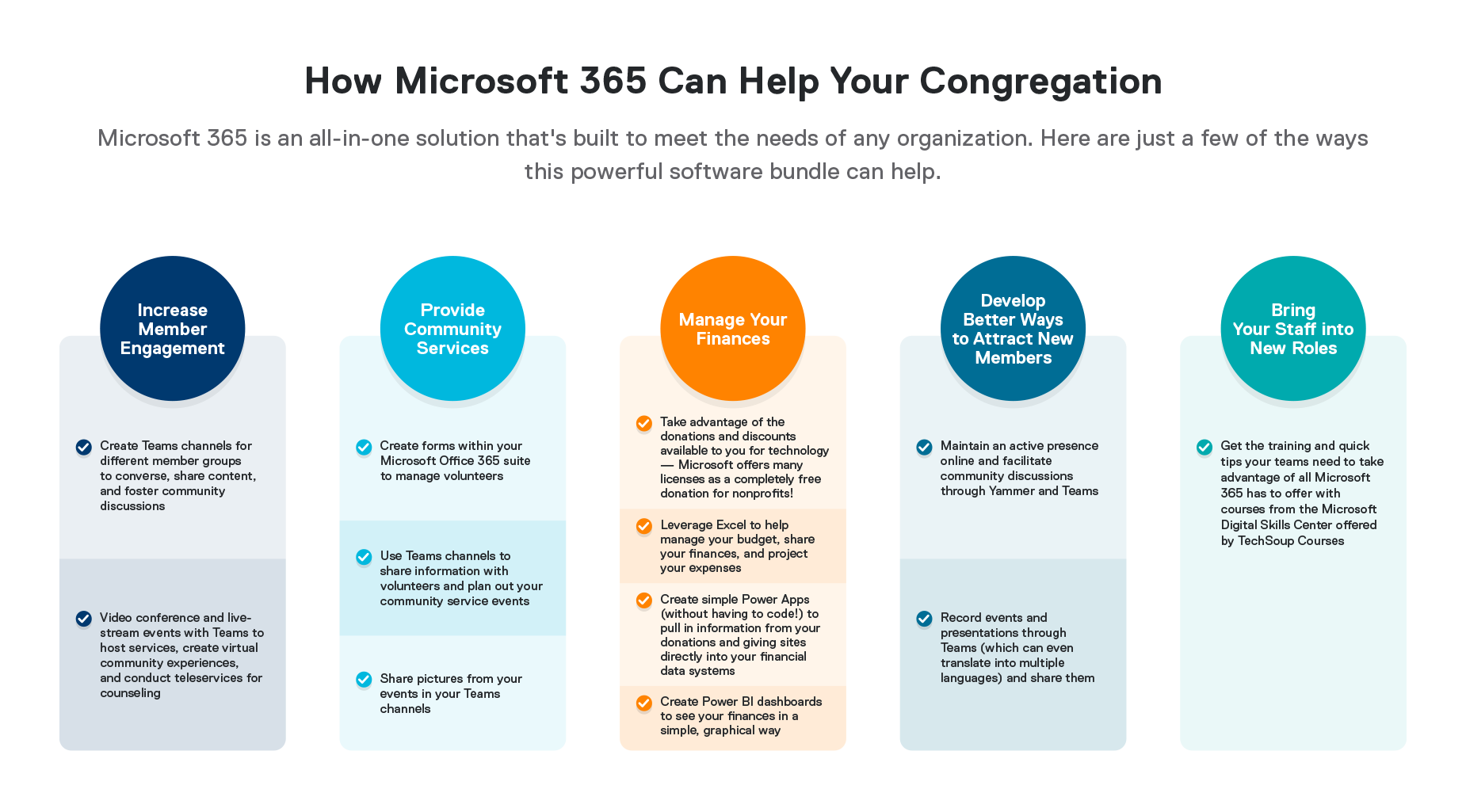
Customized training for Nonprofits is available via the Digital Skills Center for Nonprofits covering many topics such as:
Are There Other Office Subscriptions for Nonprofits?
There are subscriptions for small, mid-sized and large Nonprofits to choose from.
Conclusion
Whether you’re already registered with Microsoft as a nonprofit or think your organization fits the criteria, be sure to visit the Microsoft Nonprofit Hub to take advantage of the Cloud-first grant program benefits. Remember, as of April 4, 2022, on-premises products will no longer be available to nonprofits as a donation, so now is the time to take the leap and embrace the Cloud.
Interested in learning more about the Cloud and Microsoft 365? Get in touch with us at regroove.ca!