
Sarah Catterall is a project manager with Regroove Solutions. She works remotely from Ottawa, Ontario. In this blog, she recounts her personal experiences onboarding as a remote employee.
Onboarding into a new job is both exciting and nerve-wracking. You ask yourself questions like, “Will I enjoy the work? How will I connect with the team? What is the company culture like? What will be expected of me?” For myself, I have a project management background in the education, heritage, and non-profit sectors. So I asked other questions like, “How much tech do I need to know for this job? What if I download the wrong software? What the heck is Microsoft Azure?!”
You can imagine my relief when, the week before I started at Regroove, I received a laptop in the mail with the instructions “log in and you’ll be good to go.” So I did – and I was.
Managed devices are essentially devices that are under organizational control and are configured with the specific hardware and software requirements of that organization. They can be a critical tool for employers as they onboard new employees. Rather than having your new employees download the required apps, software, and firewalls for their job, administrators pre-configure a device with the required tools. This way, new employees like myself can simply open their device, log on, and get to work!
There are many benefits for both employers and employees when using managed devices to onboard new employees. Below are five ways that using managed devices helped make my onboarding experience that much better.
I Was Less Nervous.
Starting any new job can be nerve-wracking. Starting a remote job from across the country in a new industry, like I did, adds a whole other layer of jitters. There’s no IT team down the hall (or even in town!) who can help with computer set-up issues. By receiving a fully configured managed device, I was able to focus on other aspects of onboarding without having to worry about setting up my computer correctly and on time.
I Was Less Likely to Make a Mistake During Device Set-Up.
Using managed devices eliminates the risk of nervous new employees setting up their device incorrectly. Whether from lack of experience or skills, unfamiliarity with new software, rushing through the process, or nerves – it is easy for new employees like myself to make a mistake when setting up their devices. Issuing managed devices to new and remote employees reduces the likelihood of mistakes, such as installing the wrong application, downloading unnecessary third-party applications, and not setting up security firewalls properly.
I Am Protected With Strong Organizational Support and Security.
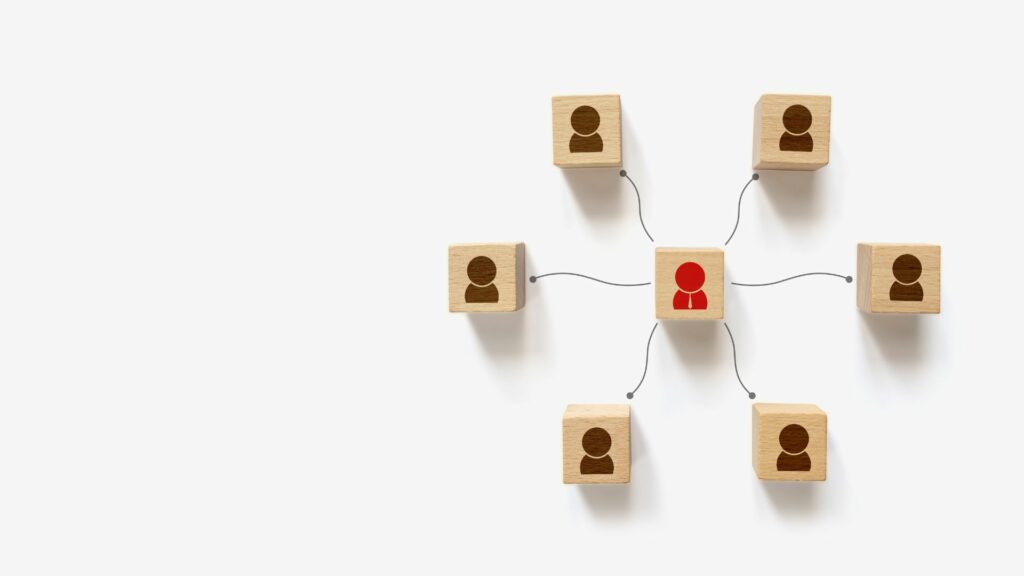
My managed device is fully under Regroove’s control. Our administrators configured the device so I could get straight to work but they also retain full control over the corporate data and activity that occurs on my computer. This means if I am having a critical issue with my device, the administrators can remotely access and troubleshoot any problems. If I lose my device, Regroove can simply wipe my laptop of all data. Managed devices offer an additional level of security and support to both Regroove and myself.
As well, when you send your new employee a device that you or your administrators curated, you have guaranteed your new employee has everything you want them to have. Whether that’s OneNote for collaborative note-sharing, Outlook for Desktop, or a third-party software your team needs, you as the employer can rest easy as you onboard new employees, because you know they have everything they will need.
It Saved Me a Lot of Time.
When I received my computer from Regroove, all I did was turn it on, log in, and start. That’s it. Really – it’s that easy.
It Prepared Me for the Unexpected.
Managed devices allow you and your new employees to adapt to unforeseen circumstances. Right in the middle of my onboarding period, Ottawa was hit by a record-breaking, catastrophic storm. I lost power for a week and suddenly my home office became Tim Horton’s, a military mess hall, and a friend’s basement. Because my device was pre-configured and literally all my data and work processes occur in the Cloud, I was able to grab my laptop and relocate at a moment’s notice. In a chaotic and stressful time, not having to worry about how I would work was incredibly helpful.
Providing your new employees with a fully configured managed device saves them time, reduces their stress, and offers an extra layer of security and support to both employer and employee. If you want to talk about setting up your team with managed devices, contact us using the form below.