Bringing Your Business Online
Contact Regroove for help with digitizing, automating, and analyzing your electronic forms and data!

We blogged about…
Setting Up Microsoft Teams
Kayla blogged about how to quickly set up Microsoft Teams for your organization.

How To Bring Your Business Online
Kayla blogged about the benefits of online business, and the steps to get there.

How To Move Microsoft Access To The Cloud
Liam blogged about how deal with legacy storage and transition issues going from Access to the Cloud.
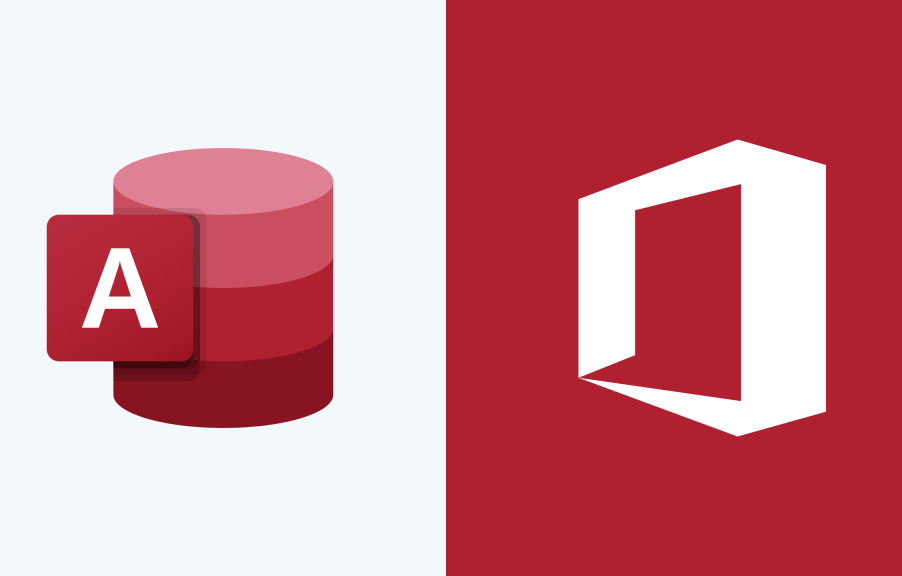
The Benefits of Online Business
Regroove hosted a quick webinar on the benefits of having an online presence for your business.
We met with…
Victoria Office 365 User Group: May 2020 Recap
Thank you to Sean Wallbridge, Kyle Lancaster, and Dawn Christenson (Director of Finance, Town of View Royal) who spoke at the 3 in 30 May event!
Thank you to Karin Skapski for the monthly review of what’s new in Office 365 for May.
We shared…
Here’s a couple stories from our friends who are moving their business online using Microsoft Office 365:
- Ballsy Foods setup their entire business virtually with an online store for selling their protein balls for healthy people on the go.
- The Calgary Zoological Society switched to an online collaborative platform to streamline their operations and communications.
Contact Regroove – we can help you move your business online!
We learned…
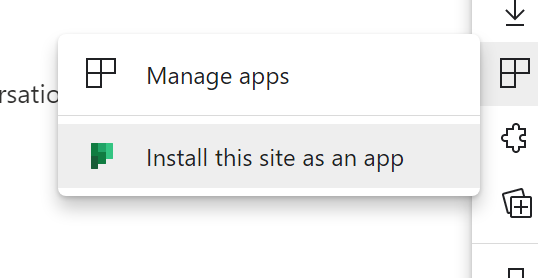
…that you can turn any website into a progressive Windows 10 application!
To see how to open the web app in Edge Chromium, click the … menu, then Apps, then Install this site as an app. Bonus! Pin the app to your Windows taskbar for easy access!
Read the blog post here.
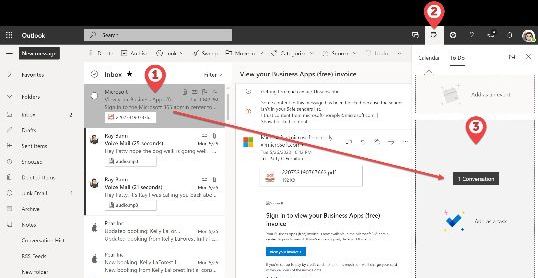
…that you can make a Microsoft To Do task linked to an email without even leaving your inbox!
There are three ways:
1. Drag and drop into the ‘My Day’ pane
2. Flag an email
3. Select text and use the To Do pop up mini menu
Read the blog post here.