What Tasks Can You Automate That Can Save Half an Hour?
Rockstar Nights is live music bingo event in Victoria, BC lead by the band SuperSauce. The live music bingo night has a tremendous reputation locally, utilizing the music bingo generator app, Rockstar Bingo and a playlist of rock and pop classics. Invoice automation was something that would save this band time and effort whilst they are busy performing!
Regroove worked with Rockstar Nights to save time on monotonous tasks that helps put the band’s time to better use. Rockstar Nights recognized Regroove’s Microsoft and Power Automate expertise and discovered a time saving solution for the band.
Challenge
The Rockstar Nights crew are a busy band called SuperSauce, and the members all work at day jobs, when they aren’t performing across Victoria, BC.
The band members were responsible for sending invoices to venues after their Rockstar Nights music bingo events. Creating an invoice, altering dates and information, and sending the invoice to the client was a time-consuming task for a band. The music bingo hosts wanted to speed up the invoice process for the band and approached Regroove for an invoice automation solution.
Solution
Using Microsoft Word templates, Regroove created an invoice document that would be used as the basis of the invoice automation. The invoice was created using the style guide that Regroove had also developed. This meant Regroove could make an on-brand invoice that would be identifiable by invoice recipients, by colour, logo, and font!
The Microsoft Word invoice was stored within a SharePoint library that was set up prior to the invoice creation. Next, a list of things the band wanted to modify within the invoice was made, and a column was created for each item. This held the meta data, which was inserted into the document as Quick Part fields. When the invoice flow runs, the meta data was updated, and so is the content of the document.
Creating the flow in Power Automate was up next. The only real piece of information that needed to be modified for each invoice was the date (since Rockstar Nights occurs every Thursday). The goal of the flow was to create a single button press, so actions were added to grab the current time in UTC, convert to PST, and calculate the date of the Thursday of the current week (as the invoice always occurs on a Thursday). This was completed using an ‘Add to Time’ step.
Next, a step was added to update the SharePoint metadata to contain the calculated date, then a OneDrive for Business connector was used to convert the invoice document from a Word document to a PDF document. The final step was to send the newly created PDF in an email to the client.
The entire invoice automation process was created with an admin account, meaning nothing happens if the creator leaves or anything is amended in the creator’s Microsoft environment.
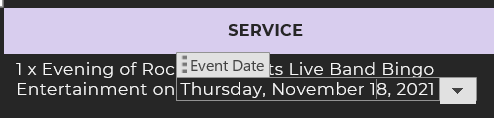
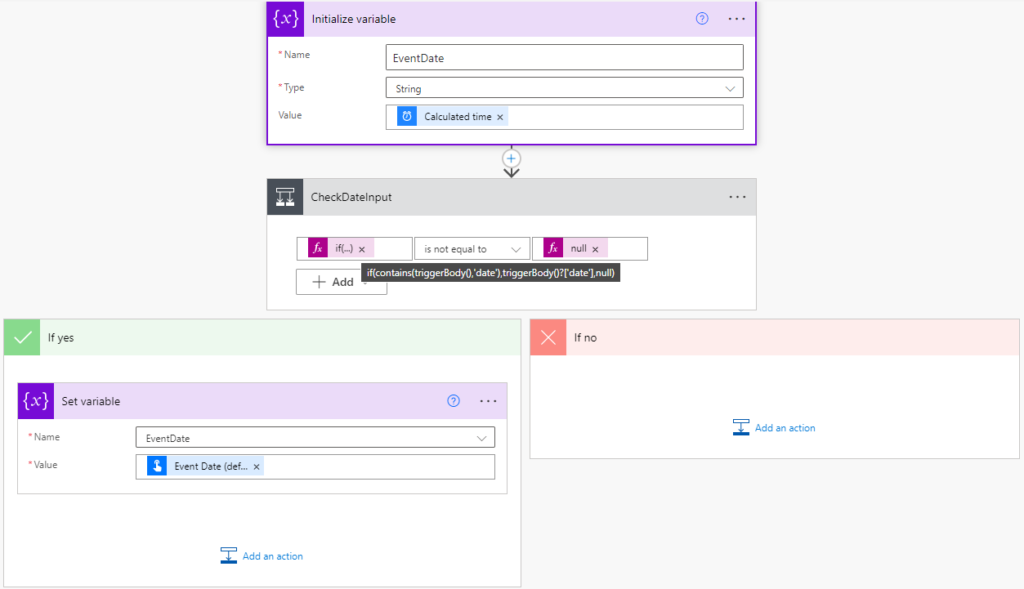
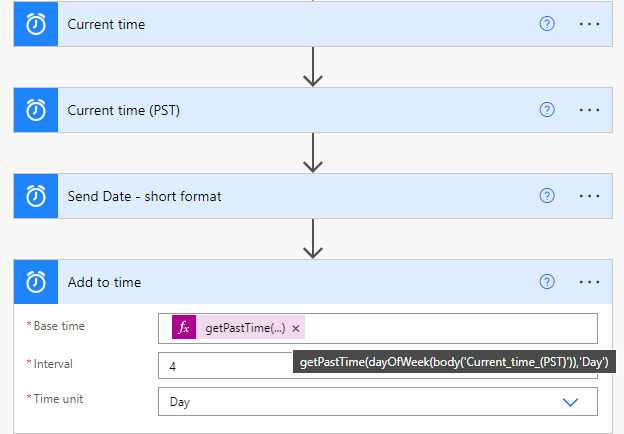
I now get to the gig, set up my drums, and my invoice is ready to go! I don’t want to be messing around with invoices when I am hanging with my band.
Sean Wallbridge, Drummer, Rockstar Nights
Outcome and Benefits
The outcome was a fully automated invoice process for the band. This meant the band no longer had to manually enter information for their invoices or send them.
The most obvious benefit from invoice automation is saving time from creating and distributing invoices. Another benefit of invoice automation for bands is that there is no human error. Due to the automated nature of the invoice, there is no risk of inputting the wrong invoice cost, address, date, etc.
It is actually quite tedious to produce an invoice each week for a band, so this automation saved time and made things sleek. This is the new modern way of invoicing.
Sean Wallbridge, Drummer, Rockstar Nights
Conclusion
Invoice automation is a feature that has saved SuperSauce a lot of time and monotonous tasks. The take-away from this project is the broad range of people and businesses that this automation can help.
This solution was built using:
- Microsoft Word
- SharePoint
- OneDrive for Business
- Power Automate
How Can You Implement Invoice Automation?
Invoice automation is something that would benefit other bands, performers, or entertainers with regular gigs and contractors who have repeat invoices.
If you are looking for help managing your invoices or creating invoice automation to save you or your business time and effort, contact Regroove.
Regroove also uses Power Automate to build custom low-code and no-code apps and flows that seamlessly integrate with the Microsoft 365 environment. Regroove designs and maintains a range of automated solutions for clients within all industries. If you are looking to get a monotonous task automated, call Regroove!