Where did the “Deactivate” page go in Office365 for Directory Synchronization?
Can’t find this page anymore from the Admin Center in Office 365? Quit looking….
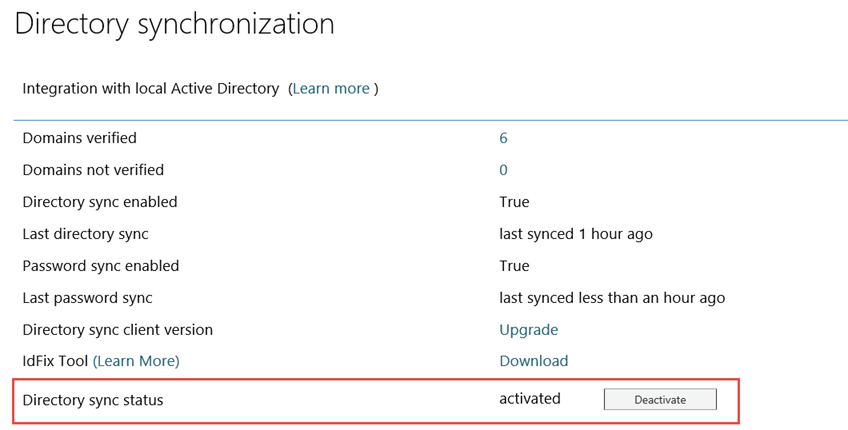
The “New Way” to Deactivate Directory Synchronization
Pretty much everything with regards to managing Directory Synchronization still exists in the new Admin Center, including really cool “at a glance” reporting features from the main page. But what happened to the “deactivate synchronization”?
The answer = Use PowerShell
When you need to “deactivate” directory synchronization perform the following:
Connect to MSOL services
$credential = Get-Credential “”
Import-Module MsOnline
Connect-MsolService -Credential $credential
Deactivate Directory Synchronization
Set-MsolDirSyncEnabled –EnableDirSync $false
Check the status of Directory Synchronization (This could take up to 72 hours to return the result you are expecting to see)
(Get-MSOLCompanyInformation).DirectorySynchronizationEnabled
*Microsoft KB2619062 for more information
HERE
thank you for sharing this information.
Saved me a lot of time.
Thanks very much, exactly what I was looking for!