New Features Just Keep Popping Up
I make a point of checking our Office 365 portals each day. Its seems there is no methodology for feature roll outs that I can find information on, but it does appear that the newer your tenancy the quicker the features appear.
In May 2014 Blogs.office.com posted “Simplifying the Office 365 Admin Experience” claiming that three new features would be rolling out shortly beginning with “External Sharing”
Three commonly used external collaboration settings are now grouped together in the External Sharing tab on the Office 365 admin center left navigation menu. By enabling these settings, you can give your users the ability to share access to their SharePoint sites and documents and Exchange calendars, so they can collaborate more easily with people in external organizations.
It took some time but eventually this feature did present itself on our company Office 365 portal. So if you are fortunate and have a newer tenancy, one that has been configured during the time of these new feature roll outs, here’s what you can expect to see.
Probably the best feature so far….Global Search!
Now this is excellent because the amount of information and tasks you can perform in Office 365 are massive and growing. The downside is that you have to know where to look when you want to do something and generally speaking that function to perform that task is somewhere between 3 to 6 clicks away. Not anymore!
Plug into the search what you want to do and there before you appears a nice little repository of options. Quick links to where you need to be and in the correct Admin console and links to community forum feeds on the subject you searched. Very very handy tool!
This search feature also offers a “popular item quick search” How simple is that? You don’t even need to type in the query. Most excellent.
You’ll also notice that MicroSoft has now made the Office 365 menu collapsible…more real estate for the dashboard if you desire.
Tree View for menu items
Yep, menus items now have collapsible tree views. Again Office 365 trying to make it that much quicker to locate, access and perform tasks.
First Release Feature
An opportunity to be notified of Feature releases well ahead of everyone else. This functionality can be turned on from Service Settings –> Updates in the Office 365 Admin center.
Keep checking your Office 365 Administration portal as there are still more features coming…..at some point, some day soon like Proactive DNS record checking and more Streamlined tasks when adding users.
Smart Search For OneDrive for Business
Find a document that might have been shared with you, or one that you tucked away several folders deep. You can also perform actions, like sharing these files, directly from the search results. Finding files and sharing them is even faster with the improved search box
And finally a great NEW tool that I check frequently the Office 365 Public/Business Roadmap. Stay on top of what has rolled out, what will roll out and what is to come (in development)
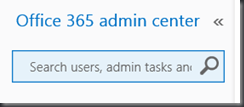
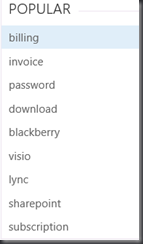
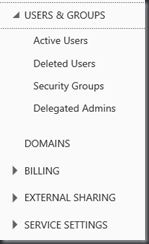
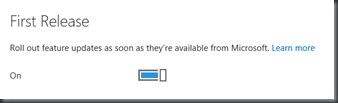
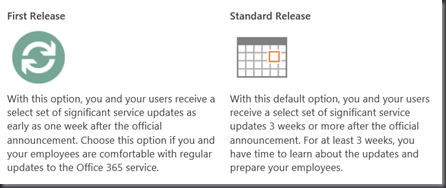
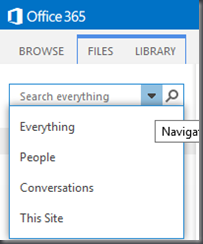
Dynamite stuff, Steph!