Do you see what I see?

Look at these gorgeous links!
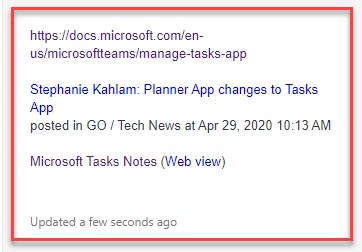
Yep. You can just copy/paste a “Copy Link” from OneNote or from Teams into the Notes field and have it show up formatted neatly and correctly (and frankly, as it should have been from day one.)
THIS.

IS.

LIFE.

CHANGING.

Thank you @MicrosoftToDo

You have made my year!
Some things to remember:
- This ONLY works in the online browser web-based version of Microsoft To Do.
- It does not work in the Windows 10 App.
- Only the web-based part of the OneNote link works as of right now (April 29, 2020 at 4:41pm PST).
BRB. Going to delete http://Bit.ly URL shortener from my browser Bookmark bar.
I keep getting an error when I paste the onenote link in teams. Tried different files etc. they don’t work get Transient error