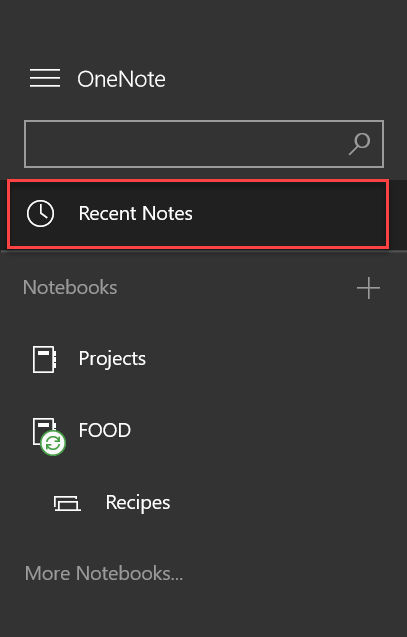
A OneNote feature that is only available in the OneNote App is the “Recent Notes” button. This has to be my hands-down favourite new feature that I wish existed in OneNote 2016 (and 2013).
(Although there is a “Back” button in OneNote 2016 (and 2013), it only takes you back through the pages you’ve visited in order in the Notebook you are currently in.)
The “Recent Notes” button in the OneNote App will show you the last 50 or so pages across all the Notebooks you have open. However, they are not ordered by page views, but by modified date – listed in order with the most recently modified page at the top of the list. This list will continue to update as you work. As soon as you modify a page, it jumps to the top of the page.
Here’s how the “Recent Notes” button works:
Notice how the OneNote App has the Notebook’s Tabs listed horizontally across the screen directly below the Ribbon:
Click on the hamburger (or pancake stack) icon.
Click on the “Recent Notes” button in the Notebooks pane that pops out.
Notice how the Notebook Tabs disappear. You will also see the list of pages in the Pages Pane on the left change.
Notice how when you click through the pages in the Recent Notes view, the location of the page will appear in the preview pane – with the Notebook name first followed by the Section name.
What I find most useful about this is that you can easily navigate to what you need without having to remember where a page specifically lives to get to it.
Give it a try and let me know what you think!







Actually there is a “Recent Notes” feature in OneNote 2016. Just click on the “Recent Edits” in the “History” tab. You even have more options to your disposal. It works exactly as the normal “Search Results”.
Hi Ronald,
Yes, that is true, and a very good point!
I’m not sure if it is exactly the same, as Recent Edits show edits made by all authors. I believe that Recent Notes is only notes that you have made edits on.
However, I do agree that Recent Edits is much more powerful, and I love how you can narrow and widen the scope of your results.
Thank you for sharing. 🙂
Hi! Thank you for the information.
I have OneNote 2013 but for whatever reason I had to reset my Bios and now all my Recent Notes are gone. I had to reopen every single notes so that they are back in my Recent Notes.
Is there a way to retrieve my recent notes since there were about 100 entries and I wish I don’t have to search for the location for each individual notes.
Thanks in advanced!
Michael