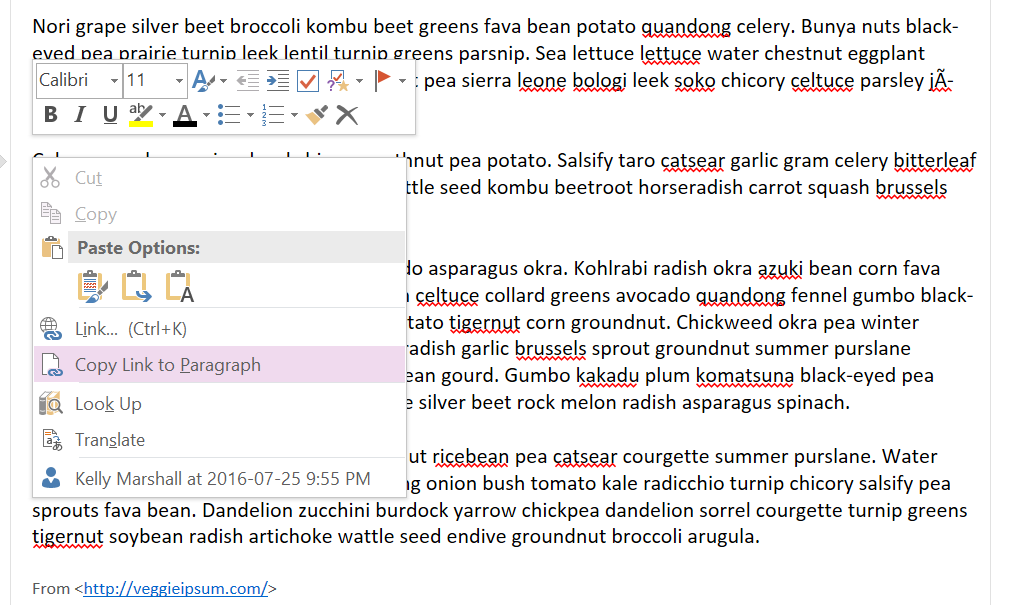
Recently I tried to push the Paragraph Link functionality in OneNote 2016 to its limits to answer a few questions of how durable or weak the links really were. Most of my blog posts are mini-novellas, so here’s a short and sweet summary to my findings:
1. Will the link break if the text in the paragraph is changed?
Short Answer: No. (Long answer explained here.)
2. Will the paragraph link in OneNote break if the text in the paragraph is moved?
Short Answer: Yes. (Long answer explained here.)
3. Will the link break if the page the paragraph text lives on is moved to a different section or a different notebook?
Short Answer: Sort of. (Long answer explained here.)
4. Can you link to text in a middle of a paragraph in OneNote?
Short Answer: No. (Long answer explained here.)
(This series of questions originated from a blog post I wrote in June 2014: “Microsoft OneNote – The Magic of the “Copy Link to Paragraph” button“.)
Have you noticed that sometimes the link appears underlined, blue, sometimes it doesn’t ? Any clue ?
Hello:
I am not sure if you can help with this idea. We have a master notebook that contains key content for our organization that needs to be reviewed and updated provided, but not added directly to the “master”. I was thinking of using the link to notebook feature and creating a separate notebook whereby individuals could add content and then we as a team could review before adding to the master your thoughts.
Hi Joan,
I agree with you. Your strategy makes sense. We did a similar thing for managing our checklists and templates here at itgroove.
We had a working notebook for Drafts where multiple members of the team had edit permissions so they can add/edit/update.
When the checklist change has been approved by the leadership team, we post the final copy to our Notebook with read-only permissions.
Maybe a better way to phrase it is… We want our master content to be secured but give contributors access “read-only” and then make edits (once-approved) that only certain users with edit rights can add to our master.
I have set up paragraph links in OneNote which work really well when viewed in the OneNote desktop application.
But when I view the pages in OneNote Online the links do not work. This is really annoying as the Online version is the one we want most of our users to use.
Hi,
I have created a glossary page template with links to each letter on the page. Is there any-way when I copy the page, to ensure that it will not link to the template page, but the new page on the paragraph.
OneNote doesn’t really handle this command’s potential very well. It would be IDEAL if live links to all one note object types (table, image, etc) could be created. On the target where they are pasted they would display updated copies of the source object, but editing the original updates all linked copies.
I create a ton of tables in one note and there’s no good way to centralize the tables so they can display on multiple pages AND update centrally. You can cut and paste but you’ll never have all the right info — or you can keep one copy and switch windows endlessly.
It would be useful beyond tables. Updated images/photos would be useful to have live copies linked to multiple pages.