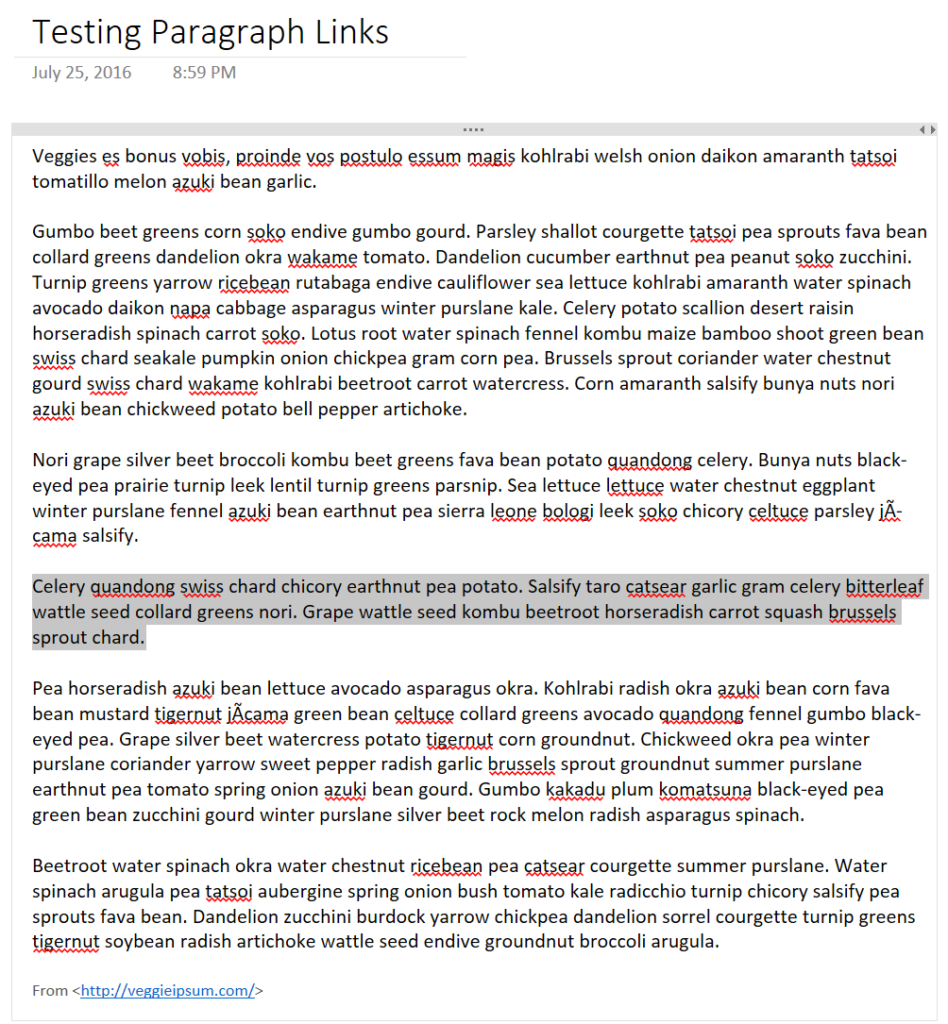
In June 2014, I posted a blog posted about “Microsoft OneNote – The Magic of the “Copy Link to Paragraph” button“, and had a few unanswered questions I wanted to explore. I recently answered one of my questions here: Will Paragraph Links in OneNote Break if the Paragraph Text Is Changed?
Here’s the results of my most recent experiment and answer to the next question:
“Will the paragraph link in OneNote break if the text in the paragraph is moved?”
Note: Everything written here after is applicable to OneNote 2013 and OneNote 2016::
(What about the OneNote App and OneNote Online? Read this to understand why the following is not applicable).
Let’s give it a try!
I entered some ipsum text on the page, created a Link to Paragraph on a separate page, texted it, and it worked:
I then moved the entire paragraph that the link was pointing to, to the bottom of the page, returned to the Paragraph link, clicked it, and unfortunately, OneNote was not able to follow the link to the new location of the paragraph text. See:
I then reset up the experiment and tried it again, this time moving the paragraph to an entirely different page. The Paragraph Link once again did not work.
So the moral is, there are ways to break paragraph links. If you are going to move text around, delete the original link and create a new link to the new location of the paragraph.


I love those “hyperlink” !
Great that you took time to figure out how they behave in different settings.
I am wondering why sometimes the link appear in another colour, underlined, and why sometimes it doesn’t… I will do some testing and may come back to you later with some clues.
By the way, I advise to customize your Quick Access Toolbar, to include a back button (http://imgur.com/AoNcbQT) :this way, after you have reached the linked page, paragraph or word, you can easily come back to the original note, and follow your reading / writing.