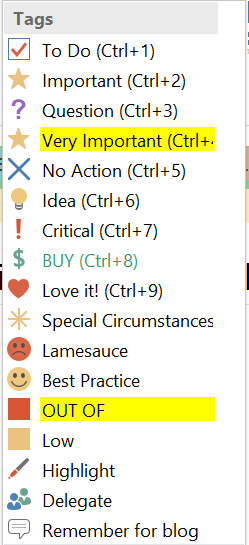
On Facebook, the Microsoft OneNote Team asked “Which tag do you use most?”
My response was : “To Do tag – hands down the most, but I <3 [love] my custom ones too.”
They then asked me “What custom ones do you use?”
Instead of writing them out I’ve decided to post a screenshot of my current custom tag setup.
Take a gander:
As you can see, certain default tags I don’t mess with, but others I’ve removed to reduce clutter, and others I’ve added to enhance my ability to find information quickly.
The downside of custom tags is that you cannot export your custom tags as a package so they take some time to setup – well worth it though. (Think it’s a good idea? Head over to the Microsoft OneNote User Voice Suggestion Box to upvote the idea!)
One awesome thing about custom tags is that they ‘stick’ when they are applied so that when you are looking at a note in a Notebook on a different device that you have not configured yet, you can still see your icon, and text formatting.
What is your favourite custom OneNote tag?
Share yours in the comments. 😀

how to cusom tag with custom ico?thank you very much!