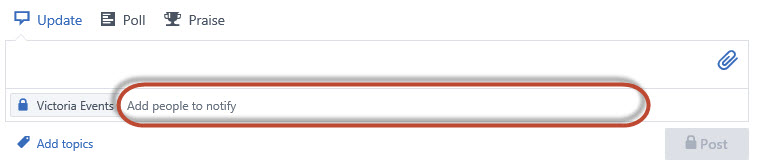
“Is there an easier way to alert everyone in Yammer rather than typing everyone’s name under notify additional people?”
A new user to Yammer asked me this question, and it’s a great one! It was born out of a conversation about how @mentions can clutter a message, and I had suggested using the “Add people to notify” field to loop people, in the same way that the “cc:” field in an email does.
The answer to her question hinges on the answers to two additional questions:
#1 – What do you mean by everyone – everyone in your entire Yammer Network or everyone in your specific Yammer Group?
#2 – Are you a general user, a Group Admin, or a Network Admin?
If by “everyone” you mean you want everyone in the entire Yammer Network to be alerted via an Inbox message, then post your message in the “All Company” group. This option works for any type of user.
If by “everyone” you mean everyone in the specific Yammer Group, then post an Announcement instead of an Update. This option works for Group Admins only.
Both options are way faster than @mentioning or notifying a slew of people.
If you’re struggling with using Announcements, here’s a handy blog post about How to Add a Link Preview to a Yammer Announcement.



Hi,
Just wanted to know if I can notify 25 or 30 people simple by copy pasting user full name from a list. I tried many ways, but its not detecting the full name.
Also, is there any limit to this?
I just figured out a workaround for this!
You need to use the user’s “short username” (found in the URL of the user’s profile.)
So use Notepad to write a list of the 25-30 users like this: @kmarshall, @bsmith, @djarvie, etc.
Then you can cut and paste that list of names into the body of the Yammer post to @mention them all at once.
It won’t let you do it in the “Notify Additional People…” field, but it does work in the body of the Yammer Post (i.e. an @mention.) It’s messy, but it will get the job done!
Using the id found in user profile in yammer doesn’t work. Is there any other way for this