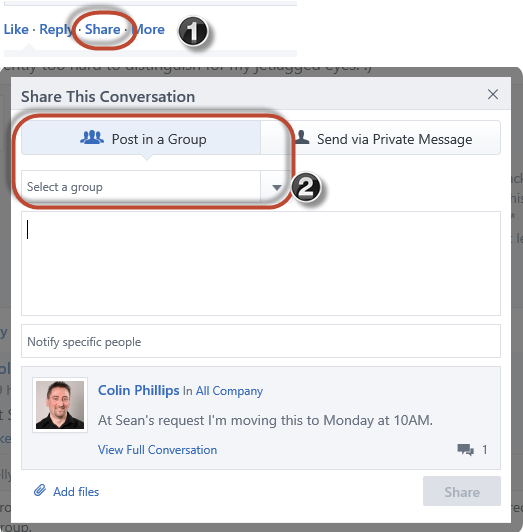
At itgroove, we use Yammer to run our business. Checking Yammer for new conversations and comments is part of my “Good Morning” routine, after checking my Outlook calendar and inbox, and before reviewing my SharePoint Consultant (To Do List) Dashboard. It helps me stay in-the-loop about Company News (i.e. outage for patching at X time) or Client Updates (i.e. consultant X is going to be onsite at client X’s office for ABC).
What I perceive to be end users’ “numero uno” complaint about Yammer is the lack of ability to edit posts – as we’re used to being able to edit posts from our user experience in Facebook – see:

Therefore when an error is made, you end up either:
- leaving it ‘as is’
- deleting the message and reposting
One error that crops up a couple times a week is folks posting a new message in the wrong group. If you’re inclined to save time by ‘leaving it’, here’s a quick tip to make it easier for people to find your message (because let’s be honest, Yammer search is not as “smart” as SharePoint Search or OneNote Search).
A lesser known Yammer feature is the ability to Share a Message in a different group, or as a Private Message. It’s tucked away between the Reply and More buttons. What’s nice about this feature is it allows you to add a message to provide context or instructions, then includes a link to the original message with a preview pane.
- Click on the “Share” button.
- Select “Post in a Group” tab.
- Select the Group from the dropdown list.
- Add your message.
- Share.

Thanks for the tip. I have discovered that you can then go to the original Group and hide the message. The shared message remains visible.