Regroove helps teams harness Microsoft Cloud technologies to run a more effective business through projects and coaching.
Challenge
It is easy to keep track of who has which skills and aptitudes when a company’s team is small.
Keeping track of everyone’s experience and expertise became a challenge as Regroove grew and brought on new staff. There was also no way to know when employees upgraded and developed their professional and technical skills.
The Project Managers needed to know each team member’s specializations so they could choose the best project team.
It was especially tricky to communicate who can do what in an easy-to-read, visual way.
Solution
Regroove created a custom solution called the “Skills Tracker”. It tracks the team’s competency levels against the company-defined required list of skills and displays all the data visually in a matrix grid.
Each staff member fills out a form with a series of skills grouped into categories such as Design and Development. They rate their proficiency on a scale of 0 to 10 for a list of 30 skills. (To put the rating scale into perspective, zero is no knowledge, five is could struggle through, and ten is expert.)
The solution maps out the data visually into a grid format, that is displayed on a page in their SharePoint Intranet. Their team wrote custom code to address some of the visual limitations inherit to SharePoint.
For example, the web-part is custom coded to span the full width of the screen to use the maximum screen real estate available. It also automatically adjusts spacing between skills columns to always display all skills on one screen and ensure the user never needs to scroll horizontally.
Multiple views are available as tabs at the top of the webpart. The user can switch from All Skills to a single skill category. The User can also sort each column of data from ascending to descending to change the order they are viewing the data. Finally, they can filter data by various parameters using the search field. The search field allows a user to display a specific skill or person using either first or last name.
We were able to solve this problem with a custom interface because SharePoint doesn’t do it well enough itself. It is stuff like this that set us apart.
Sean Walbridge, President, Regroove Solutions Inc.
From a people and process perspective, here is how the solution is used by various staff in their unique roles:
New hires are given a link to a form during their onboarding process to complete the self-assessment.
Project managers and business analysts use the Skills Matrix to look up who had expert-level experience with a certain tool or skill.
Staff return to the Skill Tracker website to update their skill level as they improve. They can find the Skills Tracker easily using their ‘floating’ business directory, Navo.
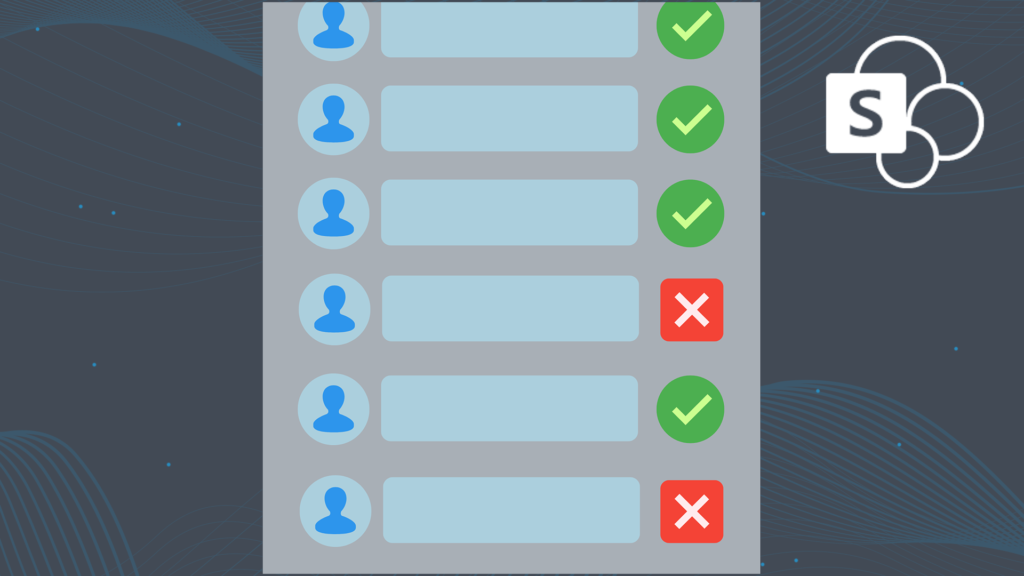
Outcome and Benefits
- Compile an accurate list of which staff are needed for a project.
- Qualify if a Request for Proposal is the correct fit to respond to quickly.
- Discover in-house knowledge to utilize before seeking external contractors.
- Identify desirable skills and tool experience when screening new hires.
- Pinpoint which areas to approve professional development budget requests.
- Help staff spot who to reach out to internally for mentorship or feedback.
- Compare employee skill set against team members during salary negotiations.
- Track skill growth and improvement during performance reviews.
Although it was created for our Project Managers and Business Analysts, it is also a great tool to see who in our team we can go to for mentorship and feedback on particular skills.
Karin Skapski, Consultant, Regroove Solutions Inc.
Screenshots:
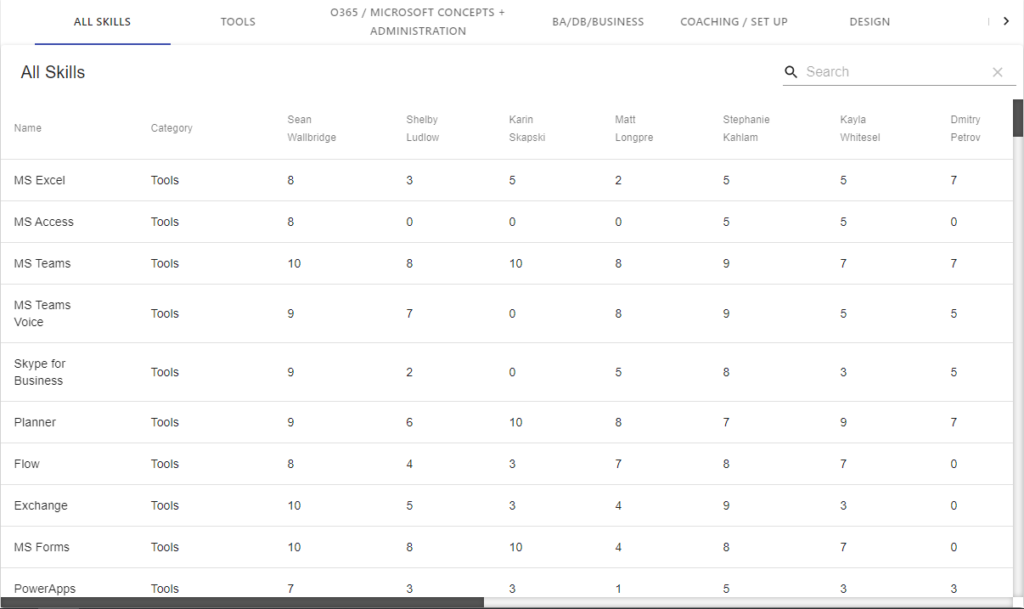
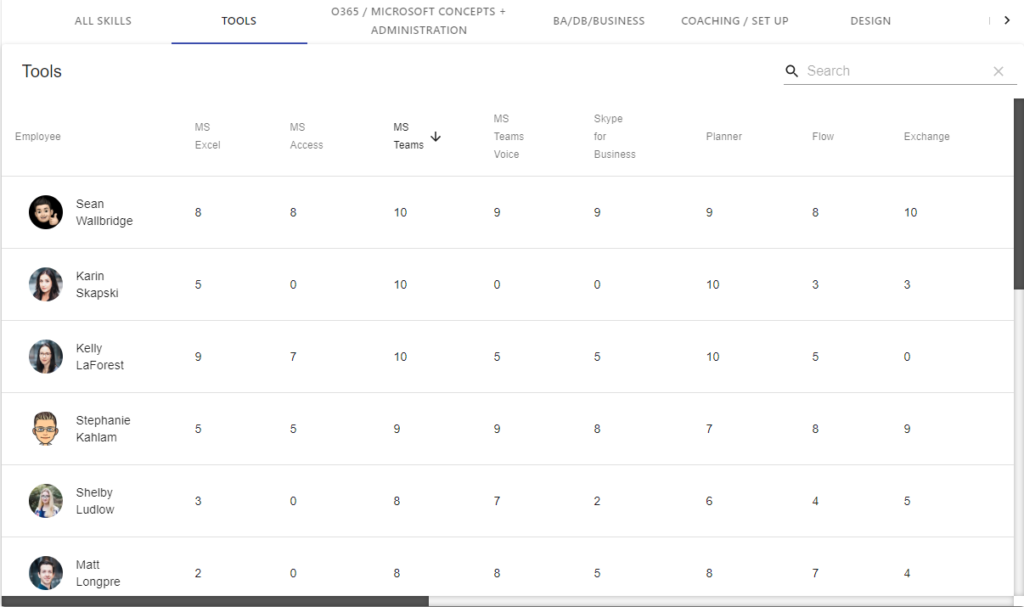
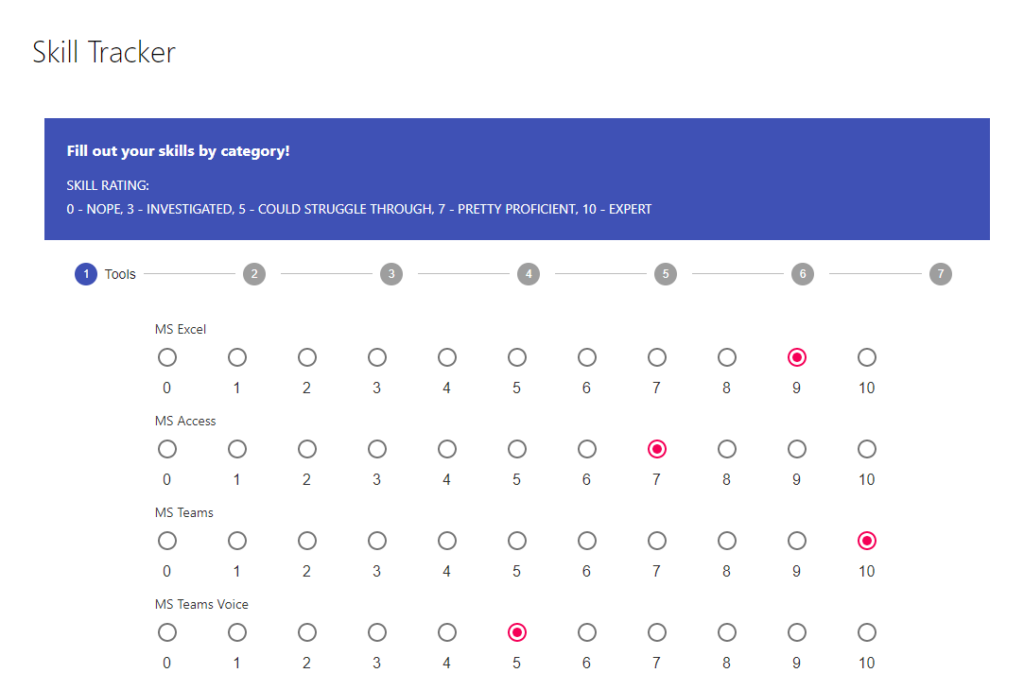
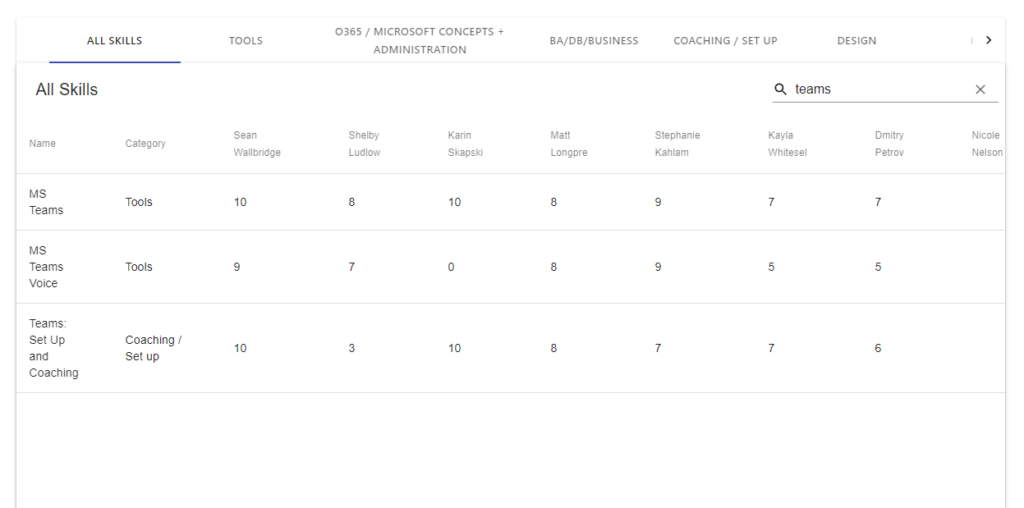
This solution was build using:
- Microsoft SharePoint
- Custom SharePoint web part by Regroove
- SharePoint Framework
- Custom code web-part
- Navo by Regroove