What are office 365 Groups?
Office 365 Groups, AKA Unified Groups, AKA Modern Groups are looking pretty good these days.
These new Groups package up the ability to provide collaboration using Conversations, Calendars, Files (Special SharePoint Online Document library), Note Book (OneNote) and more.
The mailbox will support storage of up to 50G in size while the Files section will support 1TB and up to a 10G file size upload limit.
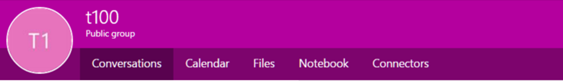
They can be public or private and they can be configured to allow External senders. When members are added the Group will automatically show up in their mail profile (online or Outlook Client) which can ease the pain of “user adoption”.
Users can also be subscribed to Groups should they belong to more than one. Once subscribed Group conversations and Calendar events will be sent to both the Group mailbox and personal inbox.
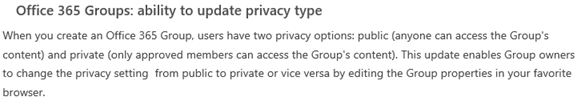
Users can connect to Groups via Office 365 online mail, Outlook client or Mobile. For Mobile users Windows phone, iPhone and Android are currently supported.
There are some limitations
Groups, while they do employ a “mailbox” cannot be migrated to. In other words, if you had a nifty idea of migrating your current “Shared Mailbox” data to the new Group you would not be able to do so.
They are not currently supported in Outlook for Mac users.
There is not currently a means to govern Users and Group creation… and more limitations can be viewed here. Current Limitations
But! Feature updates are currently on the horizon
Office 365 RoadMap
Office 365 Groups and PowerShell
Administration and creation of the new Groups can be managed with PowerShell and there are quite a number of new cmdlets available to do this.
Some administrative functions require that PowerShell be used such as enabling SendAs functionality for users and adding additional Email addresses to the GroupMailbox.
A good starting point to manage Office 365 Groups can be found here. PowerShell for Groups
References