
Have you renamed a Teams Channel only to find out that the folder in SharePoint did not update?? Did you think, “Hey I can fix that”, and renamed the folder in SharePoint. Problem solved?
Nope (sad face) And now what’s worse is that the link from your newly renamed Channel Files tab is broken. Then it’s down the rabbit hole to try and fix what is broken and the whole Channel rename becomes messy and appears to have not worked out at all.
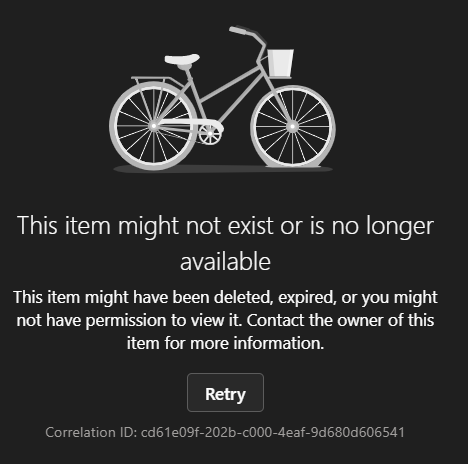
Well… presently there is only one method to accomplish renaming the Teams Channel and have the SharePoint folder also reflect the name change without severing access to the files.
- Create a NEW channel with the name you desire
- This will create a NEW folder in SharePoint that corresponds to the NEW Channel name
- From SharePoint move the contents from the OLD channel folder to the NEW channel folder
- Test the new Channel Files tab to ensure you can see and access the files
- Once you have confirmed you have access to the files from the new Channel delete the OLD folder in SharePoint and delete the OLD Channel from the Team
While this method works to provide the desired channel “re”-name the downside is that the posts in the OLD channel will be lost. At present there is no method to move posts between channels. This issue has been widely discussed in the Teams User Voice (User Voice is now MS Feedback Portal)
But…it seems Microsoft will be addressing both issues at once slated to roll out the new feature November 2021 (This has been pushed to May 2022)
The new feature “Pairing the channel and the corresponding SharePoint folder name” will address renaming the backend SharePoint folder once a Channel is renamed which implies that existing posts will not be lost.
Can’t wait for this one to roll out, less headaches and mishaps. Hopefully pain free and seamless. Fingers crossed!
Microsoft Teams: Pairing the channel and the corresponding SharePoint folder name.
When renaming a Teams’ channel, the corresponding SharePoint folder will be renamed and reflect the new name. This will help create consistency across Microsoft 365 endpoints, making it easier on users to find their files from anywhere. This new feature will be available for all Standard and Private channels. For Standard channels – The corresponding folder in SharePoint will be renamed. For Private channels – The corresponding site name and the folder in SharePoint will be renamed. For legacy Teams channels that were renamed prior to this rollout, there will be no change in experience. When a legacy channel is renamed after this release, it will simultaneously rename the corresponding SharePoint folder.
- Feature ID: 72211
- Added to Roadmap: 4/28/2021
- Last Modified: 7/20/2021