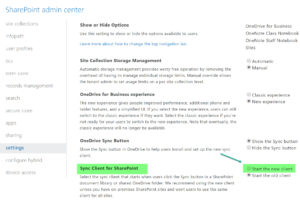What?
You just upgraded your OneDrive for Business client to the latest version. Nice! But now when you try to sync your pre-existing SharePoint libraries you can’t. Sad face… And you get this really, really helpful message box (sarcasm) that says you need to update to the latest version of OneDrive for Business. What!!
So What?
So believing that maybe you don’t in fact have the latest client you follow the really helpful MS message box and set about to install the latest OneDrive for Business client. You feel good, you test SharePoint library sync and Bam! It still doesn’t work… Sad face…
Now What?
Well here’s the thing. The message box is NOT helpful nor correct. To correct this odd behavior you actually need to go into the SharePoint admin console -> Settings in Office 365 and turn on SharePoint library sync to work with the New OneDrive for Business client. Issue solved!