Prevent Users from creating Office 365 Groups – OPTION1
Follow the link and for step 1 “Do not add users to the security group” This will disallow All users from being able to create Office 365 Groups.
Only Allow specific Users or Groups to create Office 365 Groups – OPTION2
Follow the link and for step 1 “Add users or nested security groups” to enable specific users to create groups but disallow others
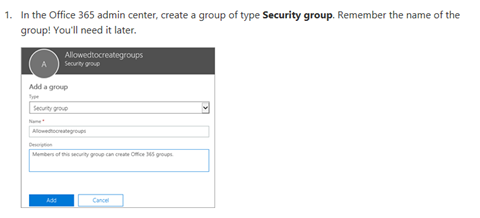
Turn off Group creation from Azure AD – OPTION3
Result is, when you set “Users can create O365 groups” to NO, they are not able to see the option of “Create group” in https://myapps.microsoft.com. However, using OWA, Planner etc. they still have the ability to create O365 groups as usual.
**NOT very helpful since almost no one really frequents the myapps site but they do frequent Outlook online and perhaps Planner
Additional Info to consider
Should you decide to leave Office 365 Group creation as is which is “Creation Allowed” by default then here are a few things to consider and implement.
Create Groups from Distribution Lists – READ
Outside of being able to migrate DL’s to Office 365 Groups from the Exchange Admin Console users will also be able to migrate (convert) Distribution lists to Office 365 Groups if they own them. This could get out of hand and really fast if there is no form of governance, usage guidelines or user education in place.
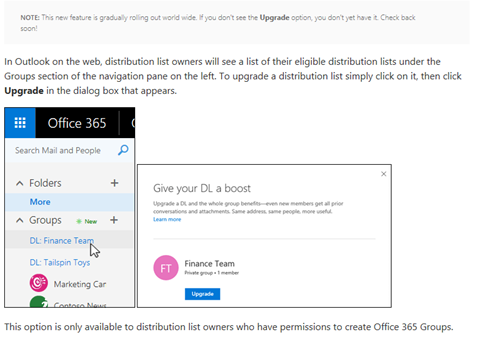
Create Usage Guidelines – READ
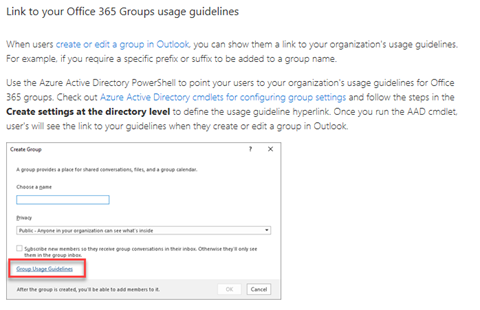
Create Group Classifications – READ
Create An Exchange Naming Convention for Groups – Simple & Easy
This will allow you to create a naming context for new Office 365 Groups that are created. At this time the feature only extends to Outlook client and online. This will also remedy issues with users creating groups and using email addresses that would otherwise been put to better use.
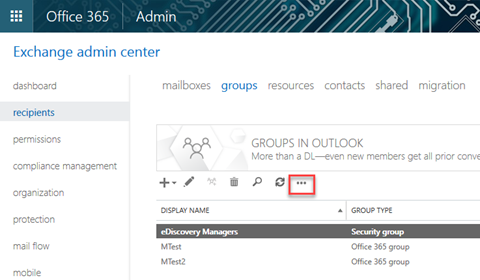
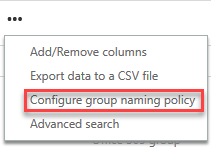
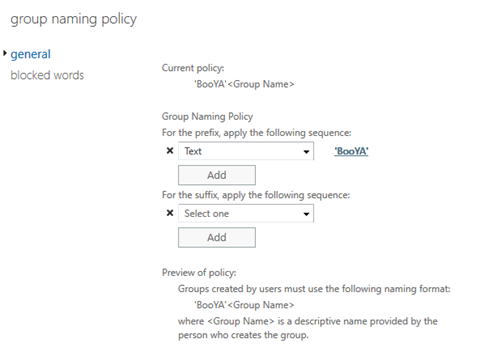
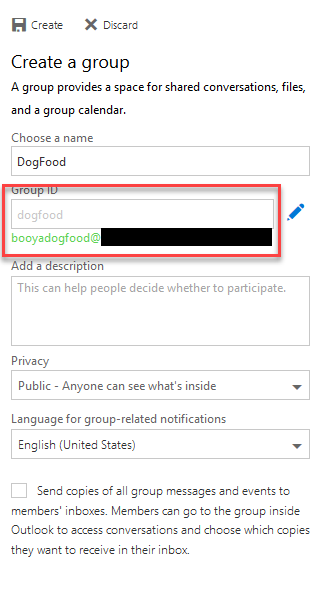
In Development
Azure Ad Group naming policy – READ
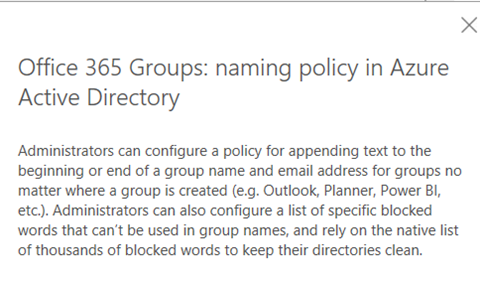
Expiry policies – READ
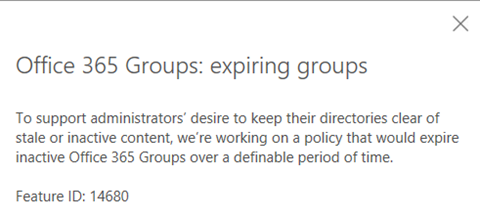
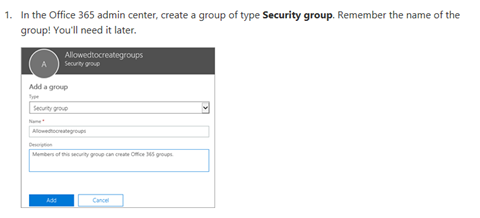
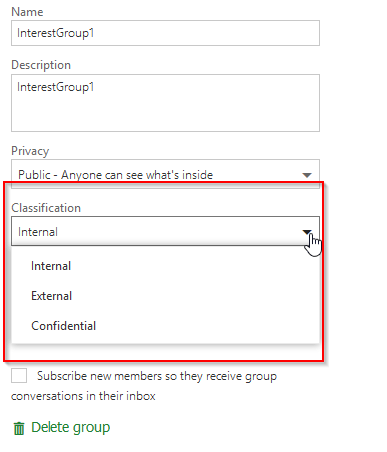
One response to “Limit, Prevent and Manage Office 365 Group Creation”