It only took 3 support requests, 3 Office 365 Concierge techs, 2 Azure techs and finally an Intune Engineer to fill in the gaps for the points below!
Point #1
– Groups previously managed in Intune portal are now being managed in Azure
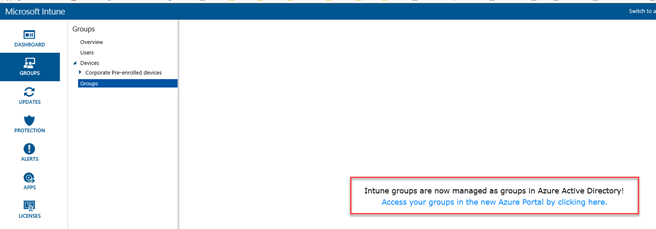
Point #2 – Groups that contained devices (mobile) that have MDM policies will show up as “enrolled” in Azure Intune. Groups that contained devices (non mobile) that do not have MDM policies but rather managed by Intune Agent will not show up as “enrolled” in Azure Intune.
Point #3 – Going forward, for now, MDM managed devices should be managed in Azure Intune and Workstations should continue to be managed in the Intune Portal.
Excerpt from a support email from Intune:
• Symptom – The devices which are part of Azure AD group are not showing as enrolled in Intune, the mobile devices are showing in the Intune portal but the computers are not
• Cause – PC management functionality will still remain in the Silverlight portal.
Point #4 – If you are managing Windows updates deployments you will need to continue to use Intune Portal as, for now, this is not yet available in Azure Intune (except for some first release scenarios)
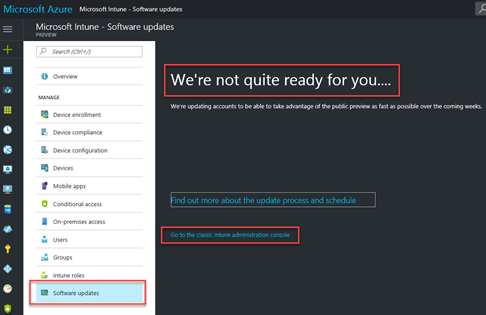
Point #5 – If you require support from Azure or Azure Intune and you create a request from within Azure or Azure Intune the request will get dumped in the Office 365 Concierge queue (for now as each department is not yet integrated to its respective support request method)