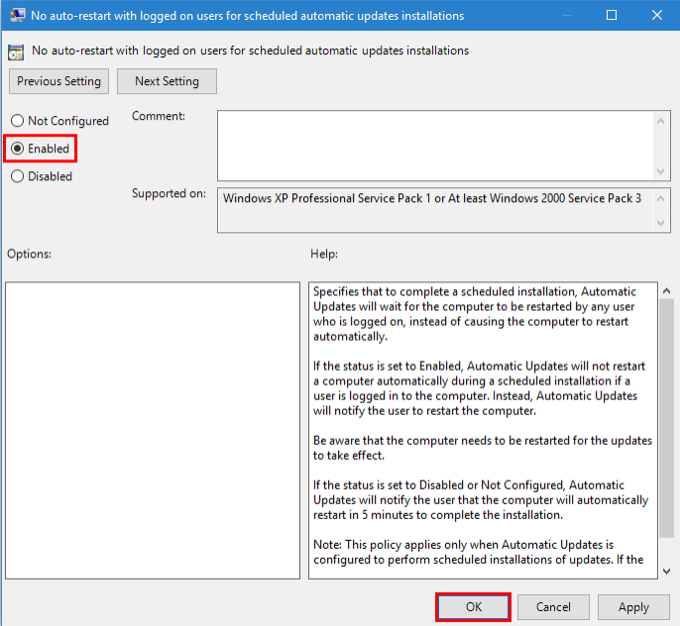Scenario:
You walk away from your machine and come back to find that your machine has “automagically” restarted itself. “What’s going on?” you say.
And to further your frustration it does this at Random times throughout the day.
What’s Happening:
Windows 10 Automatic Maintenance is trying to be helpful. It is designed to run maintenance tasks when the system is “idle”. Now you may have gone and set a schedule and are wondering why the restarts won’t occur on that schedule. Don’t worry you are not the only one scratching your head on this one.
What you can do to “Make the Madness Stop”:
Don’t do (they don’t work)
- Change Active Hours or Restart options (these don’t appear to work for many users it seems)
- Disable the “Automatic Reboot” from Task scheduler. Apparently this task somehow gets “Re-enabled” overnight by the MS operating system fairy’s
Do this (it actually works)
- Open the Local Security policy for the system (Win + R and type gpedit.msc)
- Proceed to Computer Configuration/Administrative Templates/Windows Components/Windows Update
- Double-click on No auto restart with logged on users for scheduled automatic updates installations:
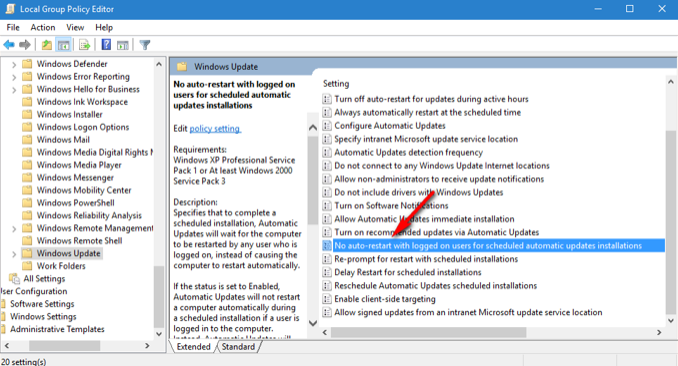
- Select Enabled and click OK: