What is Clutter? – https://blogs.office.com/2015/03/03/making-clutter-office-365-even-better/
Here’s how to disable the Clutter feature in Outlook using PowerShell for All mailboxes or individual.
Please also note that this will “Disable” the Clutter feature but the Clutter folder will still remain visible. If you have Clutter enabled it will appear in the options area of your Office 365 Mail as:
After you run the below commands either for individuals or all users the Clutter feature will appear as:
But the Clutter Folder will STILL be visible in Outlook, just not enabled.
Connect to Exchange Online
$UserCredential = Credential [email protected]
$Session = New-PSSession -ConfigurationName Microsoft.Exchange -ConnectionUri https://outlook.office365.com/powershell-liveid/ -Credential $UserCredential -Authentication Basic -AllowRedirection
Import-PSSession $Session
Check Clutter status on Mailboxes
$hash=$null;$hash=@{};$mailboxes=get-mailbox;foreach($mailbox in $mailboxes) {$hash.add($mailbox.alias,(get-clutter -identity $mailbox.alias.tostring()).isenabled)};$hash | ft
Turn off Clutter for ALL users
Get-Mailbox -ResultSize Unlimited | Set-Clutter -Enable $False | FL
Check Clutter status for single user
get-clutter –Identity [email protected]
Turn off Clutter for single user
Get-Mailbox –identity [email protected] | Set-Clutter -enable $false
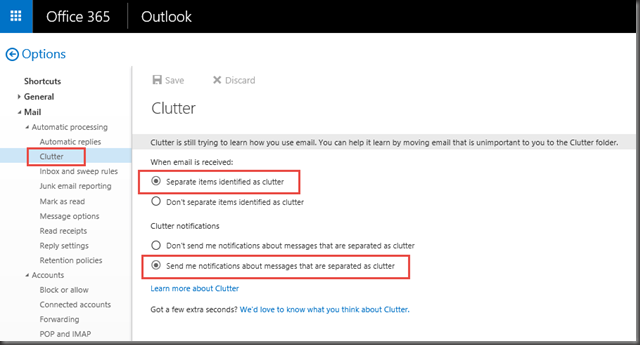
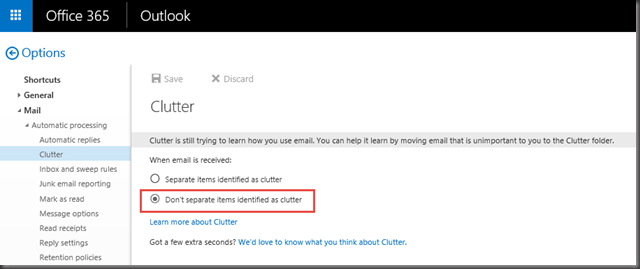
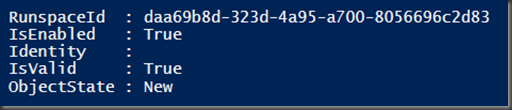
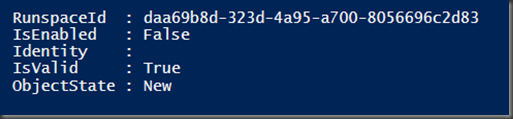
Thanks for your post. I would like to disable clutter for all my users in Office 365 Business Essential and premium. Does this work with Office 365 as well? (never used powershell with Office 365).
Yes the ability to turn OFF clutter applies to Office 365 Business Essential and Premium customers as well. Here is some further information regarding Clutter.
https://blogs.office.com/2015/05/18/de-cluttering-everyones-inbox/
I’m getting this error after the Import-PSSession $Session command.
Import-PSSession : Files cannot be loaded because running scripts is disabled o
n this system. Provide a valid certificate with which to sign the files.
At line:1 char:1
+ Import-PSSession $Session
+ ~~~~~~~~~~~~~~~~~~~~~~~~~
+ CategoryInfo : InvalidOperation: (:) [Import-PSSession], PSInva
lidOperationException
+ FullyQualifiedErrorId : InvalidOperation,Microsoft.PowerShell.Commands.I
mportPSSessionCommand
Please use set-executionpolicy remotesigned before running the scripts in PowerShell.
Can you disable clutter for all users in a specific division of a company? Would I have to set those users into a mail group and disable the clutter feature just for them, but leave on for ready of the company? Thanks for any help. .
It’s really anybody’s guess on whether MS will make Clutter more Global”centric” to manage or not. For now it is all or some via PowerShell cmdlet’s or of course each user has the ability to turn it off themselves. Follow the thread here: https://office365.uservoice.com/forums/273493-office-365-admin/suggestions/7571034-enable-and-disable-clutter-from-admin-panel?page=1&per_page=20