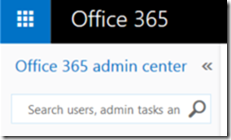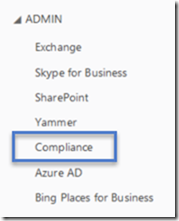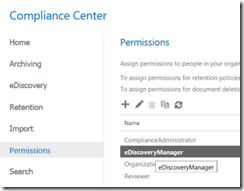Compliance Management and Searches have been around for some time now in Office 365 including the optional eDiscovery Center that can be set up to manage complex and detailed searches/cases. The Compliance Center (now available from the Admin section of O365 Admin Center) integrates with the tools and features of Compliance Management that can be found in the Exchange Admin Center. Simply put…Compliance Management Search and tools are now quicker to access and easier to use.
Straight from the Compliance Center you have the option to set up Archiving, manage eDiscovery, Retention Tags and Policies and now “You can search all mailboxes, all SharePoint Online sites, and OneDrive for Business locations in a single compliance search.”
The Search feature is NOT visible or available by default. You first need to select permissions in the Compliance Center and add yourself to the eDiscovery Manager Group. Log out of Office 365 then log back in to view the new Search option.
Detailed information on the Compliance Center and how to use the new Search can be found here:
https://technet.microsoft.com/en-US/library/ms.o365.cc.ComplianceSearch.aspx?v=15.1.190.2&l=1