So your user is asking for a Communication site to store files…
To that I say, cool! Communication sites are great!
But why do you want to use a Communication site over a Team site?
Is it because you want a small group of authors to publish information in the form of site pages and news posts to a large audience of readers?
Then my friend, congratulations! You are the proud owner of a brand new Communication site!
Is it because you want to create a repository for legacy files (archive) that you’re not ready to delete, but want to keep around in case people need to track down a file from long ago?
Then my friend, congratulations! You are the proud owner of a brand new Communication site!
Is it because you just want a “standalone” SharePoint site to store files that isn’t connected to a Microsoft Team?
Do these same users also want to keep using email to communicate (since they clearly aren’t opting in to the Microsoft Teams experience)?
Well in that case, a Communication site will do the job, but there are some limitations that may impact your ability to share and collaborate on those files that aren’t initially apparent…
The main one that trips people up is when they want to share files (either links or copies) via email because they are not ready to change and need to keep using the familiar communication tool they know and love – email. When you use the Attach file button only cloud locations that are connected to a Microsoft group appear in the list.
Communication sites don’t have a Microsoft group for a brain. Much like the tinman, they are
Microsoft may invent a brain transplant for Communication sites one day, but for now, they are what they are.
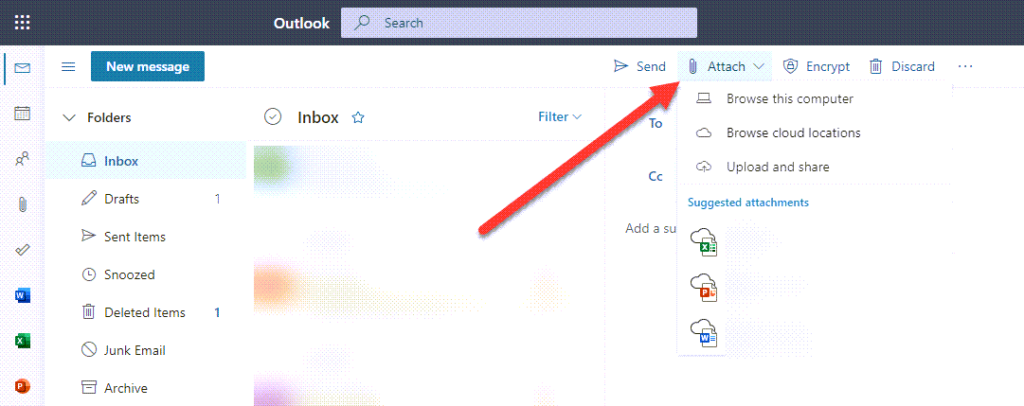
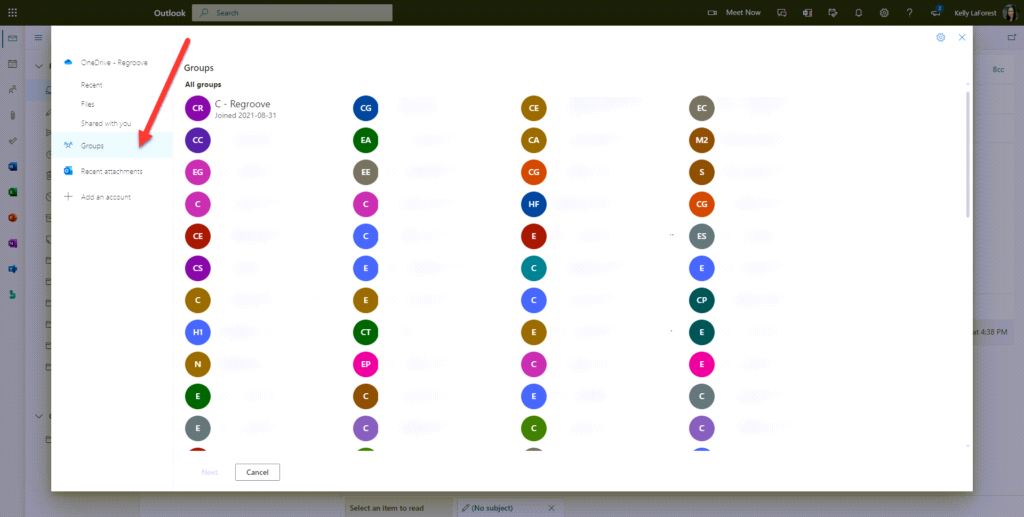
End users expect to be able to navigate to their files via this menu. So what do you do? Well…
Did you know there is a third option called Microsoft 365 connected Team site? It’s only available via the SharePoint Admin Center so you need to make friends with your friendly neighbourhood SharePoint Administrator and call in a favour.
These sites are awesome because they have the basic body of a SharePoint site used for team collaboration with the brains of a MS Team (aka a Microsoft Group) so you can later upgrade your basic model with shiny new features like Planner boards and even a MS Team if your group is ready to embrace the modern way of communicating and ditch email like the rest of us.
One day I’ll write a proper blog post about all the reasons why I love Microsoft 365 connected team sites and I’ll pop a link to it in this blog. ?