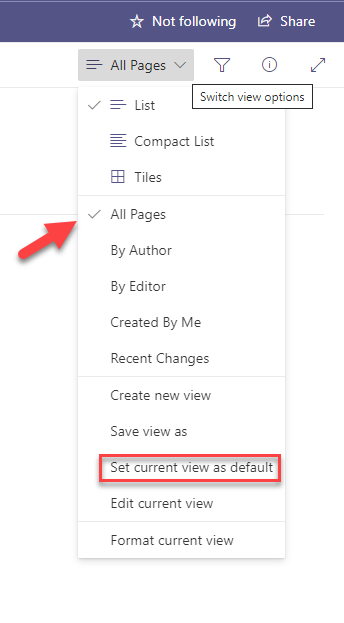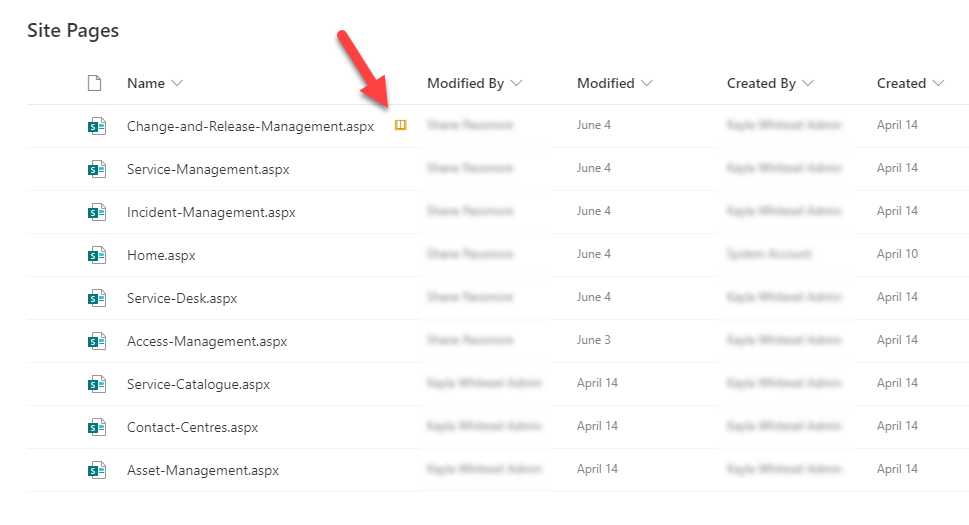I had a fantastic question from a client today:
“I was wondering if there is I way that I can see all the pages I have not published so I can make sure to complete and publish them before the deadline date. [It is easy to save as draft but forget to publish.]”
Yes, you can quickly see a list of all the site pages in a SharePoint Online site that contain drafts you haven’t published.
This solution will show you all the site page within a single site.
Here are the step-by-step instructions and screenshots:
- Go to the Site Pages library in the site.
The URL will look like: https://[YOUR DOMAIN].sharepoint.com/sites/[SITE NAME]/SitePages/Forms/ByAuthor.aspx - Change the view to the All Pages view – See Screenshot #1
The default view is typically “By Author”.
Suggestion: Make the All Pages view the default view. – See Screenshot #1 - Any page that still has draft edits that have not been published will have a small orange icon to the right of the name – See Screenshot #2
Screenshot #1: