Find it hard to remember when you have tasks due?
Look no farther than your task bar!

This feature is called the App Badge.
Warning: This only works for the Windows 10 app you install from the Microsoft Store. This doesn’t work for any of you that are a fan of installing a site as an app. (*cough* Sean Wallbridge *cough*)
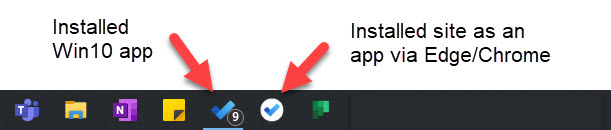
TL;DR:
What – You can setup your Microsoft To Do app to display a notification showing the number of tasks that are due today and overdue.
How – Go into Settings and turn on App Badge notifications.
Why – Quickly see how many tasks you have that are due today or overdue in Microsoft To Do. You don’t even need to have the app open.
When – Available now.
See:
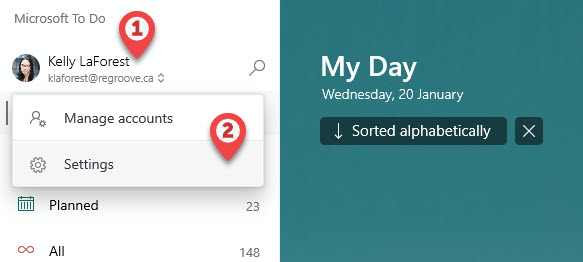
See:
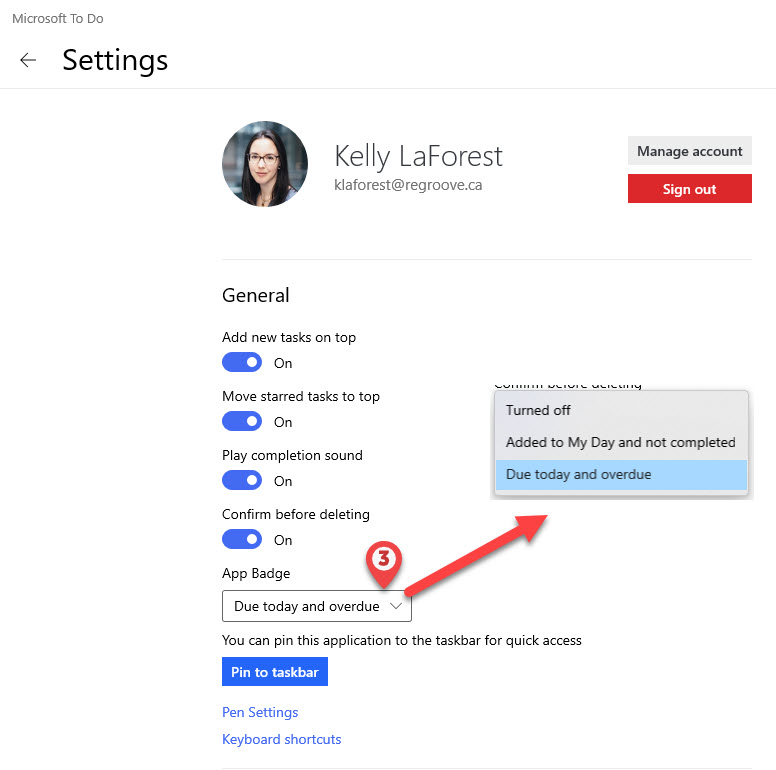
Shoutout: Thank you to Kayla Whitesel and Nicole Nelson for making me aware of this feature!