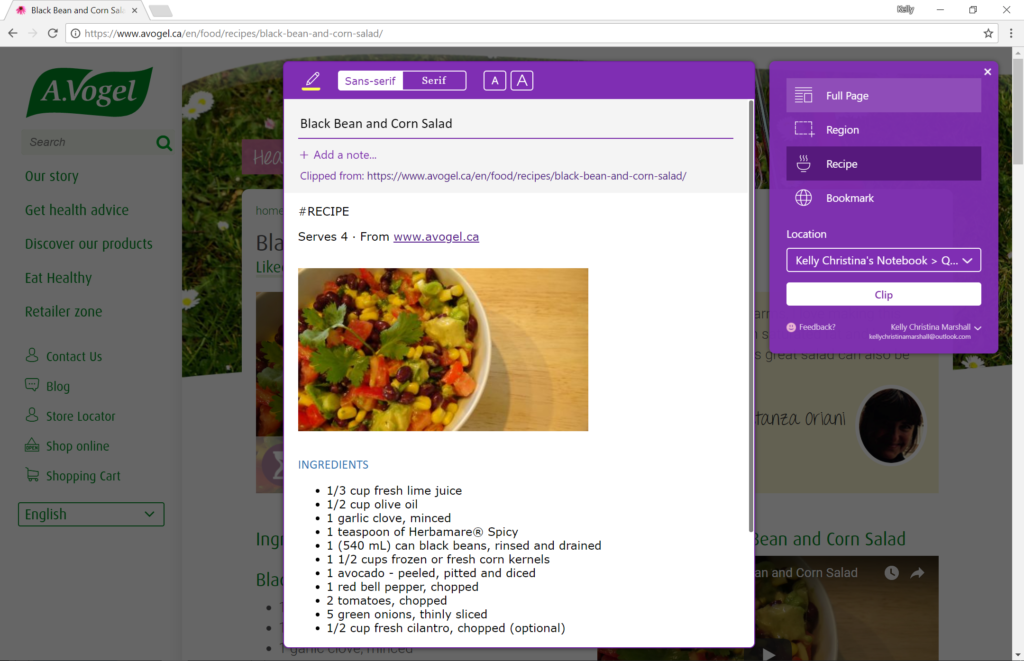
I am amazed how tools that I use every day continue to provide surprises. I stumbled upon one the other day when using the OneNote Web Clipper.
The OneNote Web Clipper extension for the Chrome browser is a huge time saver that makes collecting and organizing research easy.
I find the Clip to OneNote interface simple and intuitive for new OneNote users – with one caveat – as long as they understand how the Quick Notes area works.
(The settings that the Clip to OneNote add-in automatically defaults to are Full Page for type of clipping and OneNote Notebook Quick Notes area for where to store the clippings.)
I was doing some research online for some skin products when I noticed a tasty recipe that I wanted to clip for later.
I hit the button to clip the website page to my Recipes Notebook as per usual however this time I saw a new button option for type of clipping – Recipe. I was curious what difference it would make to the clipping and was pleased with the result.
Take a look:
This is the clipping preview on Full Page mode:
This is the clipping on Recipe Mode:
Beautifully cleaned up and stripped of all unnecessary clutter. It even added a hashtag word on the page with #RECIPE.
Now the button doesn’t appear on every website or blog that contains recipes so I’ll need to keep experimenting to figure out what activates the recipe button in the OneNote Web Clipper.
If you think you’ve figured it out, share your thoughts in the comments below.



Go to Amazon and try clipping an item into your notebook…
Hi,
I live in Japan. I was looking at a recipe on Cookpad and OneNote showed me a pop-up on the screen advertising the recipe feature. So I tried it. I thought neat! Now I can look at the menu on my phone without the clutter in the kitchen.
Sadly, the recipe option fails to appear on any of the other recipes on the same site. I went back to the first recipe that I had already clipped but couldn’t get the recipe option on the web clipper. I guess there are still bugs flying around.
Otherwise, I love using OneNote. I use it to record my activity in my very large vegetable garden.
I was trying to figure out the same thing recently. At first I thought it was just the word “Recipe” somewhere in the page or HTML div tags. However, after a quick experiment using Google Chrome’s Developer Tools to modify the page & re-testing the OneNote Clipper, it did not detect the recipe I wanted to clip.
Later I found this very blog post, and another blog post from OneNote’s feature team that explains it a bit:
https://www.microsoft.com/en-us/microsoft-365/blog/2014/07/22/lets-get-cooking-collecting-recipes-in-onenote-just-got-better/
They mention supporting some top recipe sites like: AllRecipes, FoodNetwork, and Food dot com. However, they just vaguely mention using the “Bing platform” to provide this feature. So perhaps it has something to do with Bing’s search engine platform & some special Recipe parsing tools they’ve developed for a limited set of top recipe sites.
Unfortunately, this doesn’t cover all the myriad food blogs & recipes posted which are not covered. Sometimes I notice OneNote clipper recognizing a recipe, sometimes not. I guess it has to do with whether Bing has spidered the site, and if it recognizes it as a recipe or not.
This is just based on that one source and all deductive reasonings based on that are assumptions, but I hope it helps!