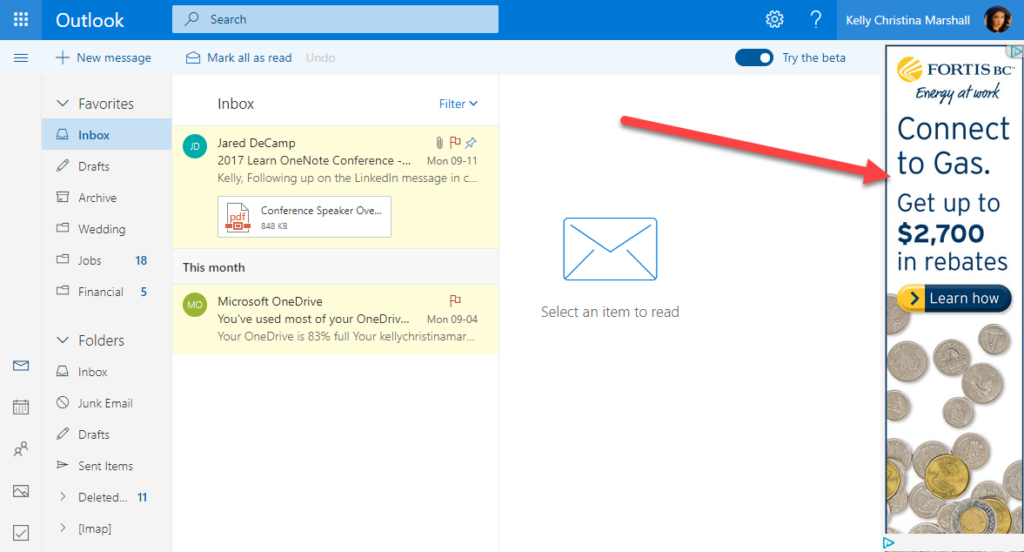
Many of us know that by signing up for Outlook Email at Outlook.com, you get access to free personal email. (This email address can be @outlook.com or @hotmail.com.) But many go on to the question of ‘how do I remove ads from Outlook.com’.
Want help setting this up? Read this blog post for instructions and a couple of setup tips.
Most Microsoft users people don’t realize that you also get access to a stack of free web-based tools including an address book, a task list, multiple calendars, photo and file storage, and office tools that let you write word documents, edit spreadsheets, create presentations, and store notes – for no extra fees.
You can then use your @outlook.com or @hotmail.com login to access:
Inside your email inbox, you can click on the App Switcher that looks like a waffle to also get access to your own:
- Calendar(s)
- Address Book (“People”)
- Storage for Files and Photos (“OneDrive”)
- Tasks
- Office Tools (“Word, Excel, PowerPoint, OneNote, Sway”)
- Instant Messaging Text and Video Chat (“Skype”)
Sound too good to be true? Assume there surely must be a catch?
Well, yeah, there is. Free is awesome, but there is a big, intrusive, visually irritating catch.
The Catch: Inbox Advertisements
Microsoft sell advertising space to keep Outlook free for the user.
When you login to your Outlook email, you will see ads in the far right panel. See:
And the ad will change each time the page refreshes. I’ve seen ads for Microsoft, Jeep, SurveyMoney, Duracell, and more…
Now I’m NOT a fan of ads, especially when I’m trying to focus and compose an email.
So how do you get rid of the ads in Outlook.com?
Well up until this point, I assumed there was only three options:
- Microsoft MVPs can ask for their free code.
- Home users (‘Consumer’) can purchase an Office 365 Home subscription for $100+/year.
- Business user can purchase an Office 365 Business subscription for $150+/year.
Now the downside of purchasing an Office 365 subscription is you have to setup a brand new email address. For example, mine is: [email protected]
What do you do if you want to remove ads from Outlook and keep your Outlook email address?
There are two other options. Neither is free, but they are both less expensive than signing up for Office 365. (Although IMO there’s way more value for your dollar with an O365 subscription.)
So let’s check them out:
- Ad-Free Outlook.com
- Outlook.com Premium
You can read what Microsoft has to say about these tools to remove ads in Outlook on their website: “Outlook.com Premium and Ad-free Outlook.com“.
The one thing that was not transparent was how much each of these cost. Ad-Free Outlook.com made me enter my VISA details just to see the price, so I went through that head ache for y’all so you can just read the Cliff Notes here:
What are the key differences?
Ad-Free Outlook.com:
- Keep the exact same email address.
- Ideal for one (1) person.
- Comes with 10 GB of Outlook.com email account storage
- Annual subscription: $30/year + tax.
Outlook.com Premium:
- Keep the exact same email address.
- Annual subscription: $75/year + tax
- Note (9/15/2017) – It looks like there is a discount on right now and it is only $30/year? No clue if this is a one-time deal, a month long promo, or what…
Here’s an example of what the bill would look like if you buy a one-year subscription:
Outlook.com Premium WITH Custom Email Domain:
- Create a new personalized email address with custom email domain.
- Tip: You can also use your own domain if you already own one.
- Tip: If you don’t have your own domain, you can wait or “skip” when you sign up for Premium and choose an email domain in the future.
- Tip: You can
- Ideal for a group (5) of people that all want to use the same email domain.
- Annual subscription: $30/year + tax for first year only. Then $45/year + tax to renew domain. (*)
Here’s an example of what the bill would look like if you buy a one-year subscription:
Remember: After that first free year, you’ll be paying $45/year – $95/year.
Looking for other helpful Outlook tips?
Regroove has a range of blogs that can help you with Outlook and other Office 365 tips. Looking to ‘snooze’ your Outlook emails? Check out Sean’s video on how to ‘do not disturb’ Outlook emails here. Want to add a colleagues calendar to your Outlook calendar – check out our ‘how to’ video here.
(*) The price of a domain varies by popularity. Many are not available, already taken or worse, purchased by greedy folks looking to resell them for a profit. You can check availability and get a quote on what it will cost at various custom domains at: https://premium.outlook.com.
Tip: You can also use your own domain if you already own one. It may be cheaper to shop around and buy one from GoDaddy or other vendors.
I hope some of this information has been helpful to some of you!
***************
(And yes, I can see you Google fans with your fingertips poised at the ready to comment and extol the virtues of Gmail. I highly encourage you to do so! I love to learn and compare. However, if you’re going to comment with your “Microsoft adversary” goggles on, please try to tone down the righteousness and keep the profanities to a minimum. Let’s have a conversation, not an argument.)





I’ve always believed Office 365 subscribers should get ad-free outlook.com and suggested it to Microsoft a couple years ago. It wasn’t listed as a perk back then, so I just forgot about it until reading your article.
Any idea why we can’t use the ad-free benefit with our existing email address? Frankly, having to create a new address or pay an additional $30/yr is more than a little annoying.
I have an Outlook.com Premium subscription which I took out in October’ish 2017.
What a hassle it was taking it out in the first place!
I could get all the way to the end, enter my payment details, then get a completely stupid numerical error message that meant nothing. Every route I tried through Microsoft phone support came up with totally stupid (and WRONG) answers blaming everything from me to the moon being made of the wrong sort of cheese!
After I fired off a particularly scathing email directly to Satya Nadella I FINALLY got some action (after about 3 weeks).
I received a call from someone within Microsoft Eire. He took me through the process and was FINALLY able to tell me what the error was – payment declined. PAYMENT DECLINED???? Apparently Microsoft do not accept one of the safest ways of paying for stuff on-line on websites that do not accept PayPal – prepaid credit cards.
So why the hell didn’t their payment system say so with a sensible error message instead of some cryptic garbage nobody within Microsoft (except this one guy) knew the meaning of?
So having finally obtained my Outlook.com Premium subscription (for £14.95 a year), what did I find – ALL it gets you is the removal of the adverts, NOTHING else. The sent emails limits of < 300 per day (there is no precise figure) is still there.
Now my one and ONLY reason for having this outlook.com account was to allow my remote CCTV security system to send alarm notifications (via SMTP) to TWO email addresses. Because it is outdoor, poor weather can cause it to send a large volume of spurious emails (usually at night), at which point Microsoft impose a temporary block (supposedly to limit spam) on sending emails.
I can understand their reasoning, except I'm PAYING for this. But, it gets worse!
At first I could live with it (grudgingly) by checking the forecast and turning off the alarm notification emails during bad weather – far from ideal but workable.
If they did end up putting a temporary block the mailbox would receive an email from Outlook.com Team notifying me of the temporary block. I would know the block had been lifted (usually after UP TO 24 hours with no attempts to send emails) because I couldn't send emails from the account.
Then they changed that so you COULD send email from the Outlook.com web portal, making it harder to determine when the block had been lifted. Even my CCTV systems test emails would go through ok during a block, but NOT the alarm notifications.
Then Microsoft really screwed things up. Now they don't even send you an email telling you that you've hit the daily message limit (on an account I'm PAYING FOR!). They just impose the block and let you try and work out for your self what the hell is going on.
Support is only via email and SLOW – painfully slow (and poor).
So for my £14.95 a year what have I got? Nothing more than I could achieve for FREE using AdBlock Plus.
Complete and utter waste of money.
This is the last straw for me .After 10 years of using Hotmail, this new freaking worthless garbage is the end of the line for me.I have another email and I will use it from now on.Didn’t want to leave without saying FUCK YOU MICROSOFT!!!Shove your windows and all your Microsoft garbage up your ass.
I’m allowing your comment to be visible so the world can bear witness to the fact that you, a 66 year old man, is spending your free time posting hateful, profanity-laden, troll-level comments on the blogs of young women. You’re a class act.
I can see that you are capable of being a decent human being from your posts on the leather working forums.
Do not use me or my blog as a receptacle to dump your verbal diarrhea into without regard again.
Really??? He is right. Hotmail is complete worthless trash!!! I miss all my emails now with these stupid folders. It all used to go to one place now I have to click around to be sure I didn’t miss anything. Also, shit just disappears. The ads?? WTF. Microsoft and the evil eugenicist Bill gates and his dizzy wife can rot in hell for all I care.
Wow! Typical liberal mentality coming from the self-moderating moderator! You took Bill Dawson’s comment personally, when ‘good ole Boy, Bill Dawson’ was letting off a little steam that wasn’t directed at you personally, and if you were a professional, you would have recognized WITHOUT BELITTILING!! I won’t be using Microsoft or coming back here.
If you were any kind of professional, you wouldn’t have felt the need to respond to a 66-year-old man or stalked his social media history looking for his personal info so you could post it here! You’re no better than Bill Dawson, but your ego is so big, you think people really care about your site!
You demonstrated a Typical liberal, self-entitled Millenial mentality; “I’m so special because I have a simple website that most of the world knows nothing about!!!” You made yourself look worse than Bill Dawson ever looked!!!
You’ve proven that you’re just like the rest of the stuck-up intellectual elitist. I can guarantee this comment doesn’t make the comment section, but I could care less because you got the message, and that’s all that matters. We’re going to start a major publishing and advertising campaign in a few weeks, and I’m going to do a video blog about your site, this comment, and your arrogant and infantile response to Bill Dawson. It’s going to interesting to see how many people feel the same way!
I’ve already screened captured all the content, so trying to erase it isn’t going to work! Haven’t you ever heard the old saying, “Be not forgetful to entertain strangers?”
I actually came here for some decent advice…but after seeing how you went off on a man who really only showed frustration with Microsoft, by stalking him online and publishing data about him, removes any credence you may have. I’m not sure if there are some deep down issues in your past, but what you did was uncalled for. Very sad. It taints your blog
Wow lady, you are a complete psychopath! He is 100% correct and the world shares his opinion of microsoft. Sucks to be you, living in a constant state of menstral disdain.
I will drop my laptop in the trash before I give Microsoft one dime.Linux rules! Microsoft sucks!!!!!!!
Bill,
You could always use https://chrome.google.com/webstore/detail/webmail-ad-blocker/cbhfdchmklhpcngcgjmpdbjakdggkkjp?hl=en
if your using Chrome.
I’ve just installed it and works fine (I’m running on Ubuntu Budgie); and doesn’t come with profanities 🙂
and thanks for the article Kelly 🙂
Peter
thank you very very much for the ad blocker!!
Thanks for that link. Now why couldn’t Microsoft just do that?
Because they want you credit card details and your money. That is the top and bottom of it.
Also, the new “beta” Outlook.com web portal is garbage. It looks nice, but new email notifications don’t work. Part of a ongoing and very worrying trend with Microsoft – pushing out ever more “features” and “tweaks” on increasingly bug ridden software.
I’m binning my Windows phone after 3 years because Windows 10 on it is SO SO buggy.
Peter,
Your ad blocker is exactly what I was looking for.
Thanks for this article — straightforward and to the point. All the info I needed to know regarding the options available for getting rid of that annoying inbox ad. Saved me a lot of time to have all the info laid out here.
Hi Kelly
Thanks for this. It looks like Microsoft moved the goalposts, at least for UK users.
When I follow your link, what I get is an offer for Office 365, and it says buried at the bottom:
‘The Outlook.com Premium standalone offering is now closed to new subscribers’
I don’t want office 365, I’d never use it and it would be a waste. I would pay a fee for my email though.
Thank you Kelley! This was more thorough.
I happened to come across an company network where although I didn’t have to purchase one of those plans but still didn’t have ads pop-up at all. (not even the kind of comments saying “we’ve noticed you are using ad-blocked, please consider using ads-free outlook if you don’t want to see this ad” kind of things, just plain no ads.
I was gonna ask the IT guy when I had the chance, but he wouldn’t comment on how they did.
Why would anyone pay for ad-free Outlook for their personal email when there’s perfectly good (and better) alternatives like Gmail?
Dear Ms Marshall,
Agreed about the primitive troll-like replies. People who rail against Microsoft forget the mass of useful stuff it gives, while focussing only on its undoubted shortcomings. Their obscene language diminishes their contribution to less than zero.
However, my question is this: I have noted a url which takes me to ‘ad-blocker’ download. There, I am greeted by a confusing plethora of – well – adverts, and cannot for the life of me find a buton which says ‘download’this ad-blocker tool.
In common with many Internet sites, e.g. banks,(UK) tax offices, these sites seem to presume that the visitor will know so much about CT that such a ‘button’s’ existence will be obvious. Or maybe there is no button, and they are just being coy for some reason.
Excellent advice here – thanks very much. Shame about the sad bad language from some – but that just destroys any residual credibility they may have had. I use outlook.com successfully using Firefox with ABP installed as an ad-blocker on my Ubuntu system. No annoying ads from outlook.com – just a static box noting “it looks like you are using an ad-blocker. To maximise the space in your inbox sign-up for Ad-free Outlook”
Well, I can live with that when on the move – most of the time I’ll use an IMAP client to access outlook.com anyway. So certainly not worth getting worked up unto a lather over…
regards
fucking useless
I’ve used MSN/Outlook Live for decades. Not until today have I ever had ads on my inbox page. I know other users who’ve complained about it for years, and I counted myself lucky. Apparently, my luck ran out. I’d love to know what changed for me.
Simply use a free app like ghostery, and the ads are gone!
The fact that I am here is that I am quite curious how microsoft needed the income from mailbox advert when their active users might be only around 1/5 from gmail users.
Why so desperate?
Hell no, I’ll just block the ads. Smart enough to do that, and also smart enough to understand that if you try to force ads on me, I’ll just move to other better email providers.
concurred.
outlook free is fking useless. full of adv that cover a big part of the email page.
can’t read at all.
will swiatch to gmail.
\.//
Can’t Office 365 rely on its own merits to self its self? Instead of using blackmail?
You could simply open chrome dev tools and set display:none for the ad div if you really dislike it.
Try and avoid the main moneygrabbers, Microsoft, Google, Amazon. Use Mozilla Firefox and their webmail ad block add on. Also try NoScript uBlock origin and Privacy Badger.
Miles.
George says “So for my £14.95 a year what have I got? Nothing more than I could achieve for FREE using AdBlock Plus.”
Haha (Hollow laugh)!
The only reason I visited this website was because I got this message from Microsoft “It looks like you are using an ad blocker. To maximise the space in your inbox, sign up for Ad Free Outlook” and I wanted to know if it was really a better deal. I couldn’t have got a more direct and thoroughly researched answer. Thanks!
Ive been using Hotmail well before MS bought it out. Although I disagree with the chap above language he hits on some very valid points. I have a Atom netbook with a tine screen, this advert is half the size of my reading panel and to read my email I have to jog the page left to right. Should I change my netbook or change my email provider. After 22 years a Hotmail account I’m getting tired or Microsoft and leaning away from their forced bloatware and poor OS. The office has been upgrading from Windows 7 Enterprise to Windows 10… all 2700 PC’s and nobody to date has said its better. We have Office365 standard for every user naturally without ads however should I be forced to use my work email for personal stuff. Sorry MS… one step forward and 2 steps back….Linux I’m afraid is in everything from ATMs (previously dominated by NT4 and windows XP) and going Linux based Embedded. Calling him out just highlights that your using your sucky blog to kiss MS’s ass. PS: I’m using my outlook account just in case I find my Hotmail on some pastebin….
Microsoft, Amazon, Starbucks, Google, Apple etc. All American companies and all major tax avoidance. Why not use some of those AVOIDED taxes to make Hotmail free again…
I don’t understand this article at all. it’s totally non-sense. Why on earth do we have to pay to get rid of ads. Any sensible person will just use an adblocker. For some reason the author of this article didn’t mention that obvious option. Do you work for Microsoft?! I use outlook.com with firefox and I’ve never seen an ad..
Yes, it is very strange this free option is not mentioned!
Peter A Bless your sweet heart. THANK YOU!
Just found this on 6.7.19
MS is now selling ads space directly into your inbox, with ad emails.
Garbage
For Mozilla Firefox users, Ad-block Plus is the way to go. This is what you get with outlook. Every time I see that message in the top-right corner, and the lack of embedded ads in my inbox, I thinks to myself “I’m not paying MS a red cent, so I can check my email.
https://i1108.photobucket.com/albums/h419/JWHoward505/adblock%20outlook_zpsrp3lv3rf.jpg
I use uBlock Origin (uBO) as my adblocker in both Firefox (primary) and Chrome (secondary). Actually, after Edge moved to Blink, so it is a Chromium variant, I discarded Chrome and now use Edge as my secondary web browser, especially since C-Edge has options missing from Chrome, like new tabs to front, and better security settings. C-Edge (Chromium Edge) can use add-ons for Chrome, so I installed uBO in Edge, too. All my web browsers now have uBO. With it, I can right-click on an element in a web page, select “Block element” from the context menu, select the entire frame used for the ads, and create a cosmetic filter to block the content of that ad-laden frame. The frame doesn’t get blocked, just its content, so I end up with a blank frame on the right side of the web browser’s document window. Still, that’s a lot better than getting assaulted with ads. However, based on the name of the element in the web page (looking like a random bunch of characters), I suspect Microsoft will periodically change the name of that element hence nullifying my cosmetic filter. Well, if they change the element’s name for the ad-laden frame, I’ll have to define yet another cosmetic filter. I can be just as stubborn as Microsoft. I don’t have to pay Microsoft anything to get rid of their ads. I just use an adblocker that lets me define cosmetic rules (filters out elements from a web page rather than block unwanted resources of content). uBO is free. And I do mean free, not “free with ads” which is like saying you can get a meal for free at a restaurant as long as you wash all their dishes. Ads are a cost. Yep, it’s their service; however, it is OUR computer, and we users get to decide what gets delivered there, not a site.
Why do not companies like Google take action against scammers that send messages via their adds system.
I am 75yo and today a Google add popped up whilst I was using my email which was basically someone trying to to get my bank details. Given they had used Google adds I believed the company would want to know about it.
I then found out there is effectively no way of reporting this matter to the company.I now realise that the reason such confidence tricks are so profligate on the http://WWW.is the add firms do not take responsibility.This simply encourages others.
Thanks for laying out all the options for ad-free.
When internet started in 1990s, there were multiple ways to disable undesirable functions. This ad is yet another example of how companies don’t give users a choice without cost.
What I find very disturbing in recent weeks is that the ads Microsoft Outlook posts occasionally contain pictures of animals i have born to have phobia with. And there is no way to close that ad or send a compliant to not show that again. I wished Users still had a choice without going paying a lot of money.
I’ve heard really wonderful things about Japan! Ugh yeah here in Taiwan people aren’t that rushed either but Korea was a whoooole different story when it came to riding the subway or bus! Sad story, we actually had a CS lined up for Busan but then our host crapped out on us the last minute ? I would have loved to try CS there but guess it wasn’t in the books for us to do it.
I’ve had my hotmail account since hotmail was first offered as a FREE account. They have me listed as a legacy user and I am not supposed to be getting spam like this in my inbox, but there it is. legacy users should sue microstoft.
leave it to some woke socialist karen from california to provide the internet with click bait spam.
I can put up with still ads, but find it annoyingly distracting to see animated ads, so this is my approach:
Still ad, live with it.
Animated ad with an X in the top right corner, select the X and then view a little piece about Google ads, it is still so I can put up with that.
Animated ad without an X in the top right corner, select F5 to get one of the above, repeat if necessary.
I use outlook webmail at work and our IT won’t allow us to install an ad blocker.