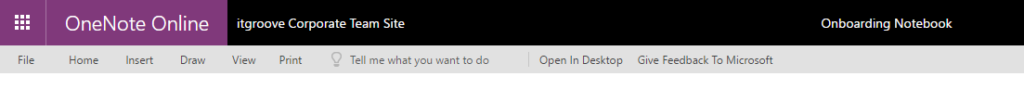
Can you spot the difference?
I don’t go into OneNote Online very often because I keep almost all of my OneNote Notebooks open in the Microsoft OneNote 2016 desktop program. Today we were preparing for some new hires that start next week so I found the Onboarding Notebook to see the Onboarding checklist.
And something different caught my eye… can you see it?
(Click on the image to see it full size)
Yep. The “Open in OneNote” button is gone.
I love this new change. No more vagueness. No more confusing users wondering… which OneNote?
- For some users, “OneNote” meant the OneNote Windows 10 Universal App.
- For other users, “OneNote” meant the OneNote 2016 desktop program.
But you really had no way of knowing unless you clicked the button or were more technical and knew where to go to check what version of OneNote was set as the default program to open all OneNote files.
- For people working in a brand new Windows 10 environment with no settings changed, the default is set to the OneNote Windows 10 Universal App.
- For other people who inherited a computer from someone who had changed the settings, the default can be changed and set to OneNote 2016 desktop program.
Does that idea appeal to you?
Here are the instructions for how to change the Default Version of OneNote in Windows 10.
Ok, back to my original commentary, see what the “Open in OneNote” button has become:
(Click on the image to see it full size)
Curious, isn’t it! It makes me ponder so many questions, including:
- Does it intuitively know what you have installed?
Or is it based on what your default is set to in Windows 10?
If it is fixed text that always says “Desktop”, and you don’t have it installed, and you click on it, what happens? Does it take you to a webpage and recommend you download it?
Why Desktop? Why not the Windows 10 App?
I am itching to get a hold of a computer that does not have the OneNote 2016 desktop program installed to see if the wording changes.
Once I have the answer, I will post again.
In the meantime, if you have stumbled across this blog post, and do not have the OneNote desktop program installed, but have a OneNote Notebook stored in the Cloud (i.e. so you can open it with OneNote Online), and send me a screenshot of what YOU see, I will be ever so grateful.


Great post, Kelly.
In my experience the redirection from the Open in Desktop command in OneNote Online depends on which of the two desktop apps is associated as default to the URL:onenote protocol. So if you change that default to the Windows 10 app, that’s the app the Open in Desktop command will open. In that sense the word Desktop refers to both OneNote programs, not just to OneNote 2016.
I don’t think the wording will change depending on whether you have the OneNote app or OneNote 2016 installed, because I doubt whether a browser is capable of ‘knowing’ what desktop apps a user has installed.
Nicely spotted Kelly.
Keep us posted !
Hi Kelly !
I stumbled on a Microsoft page, which explains how to change the default version. Not a big deal, but there is a portion mentionning the “URL:onenote protocol” which Marjolein is talking about above. See if it helps https://support.office.com/en-us/article/Change-the-default-version-of-OneNote-on-your-computer-f261140c-5ce8-4cf4-ad0b-c9e1cb953831?ui=en-US&rs=en-US&ad=US&fromAR=1
(it doesn’t work for me).