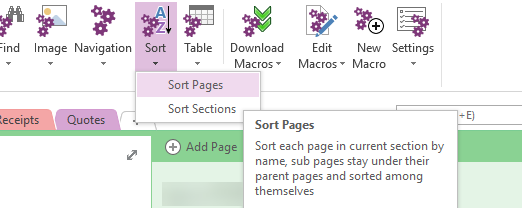
There is not a button to sort pages in a section alphabetically “out of the box”. I have also not come up with a ‘creative workaround’ either.
[If you have a creative workaround, please share it in the Comments below. I’ll add it as an update to this blog post and give you full credit!]
However, if you download and install a third party tool called Onetastic for OneNote, you can then install a Sort Pages macro that allows you to sort pages in a section in ascending or descending order.
Pro Tip: If your OneNote Notebook has password-protected sections, unlock the section before running the Macro or OneNote 2016 may crash. I found this out the hard way and hope this tip can help you avoid that grief.
For more information, please read: “What is Onetastic for OneNote and Why Should I Care?“.
If you are using OneNote for Windows 10 (Universal App):
There is not a one-click “Sort A-Z” button for Notebooks, Sections, or Pages at this time.
Tangent: There was a February 2017 update that allows you to sort your notebooks using drag and drop to reorder them.
The OneNote Windows 10 Universal App is regularly updated with new features.
I recommend you check back to the “What’s new in OneNote for Windows 10 – Office Support” every month to see if a one-click Sort pages feature is added.

Thanks! Saved me a lot of time trying to do something that can’t be done.
Wow, this was a lifesaver for me. I never heard of ONETASTIC. I was using some version of Windows OneNote during 2020 that did have SORT. I took it for granted! How could you not have that. Then Windows updated or something and I have a desktop version without SORT. I installed ONETASTIC for free and a sort macro for free and my day was saved in 5 minutes. I have monthly folders for client reports that I title every report chapter with a number (1,2,3,4) so I have a hundred plus items to go through and need them sorted by the key which is the first digit of the page title.
The Onetastic option is great on the computer but it doesn’t work with Android which is where I use it most
Who designs a database filing system with index values incapable of being sorted? Simply boggles the mind.
My greater fear, however, is whether or not this is a sign that MS is not serious about this OneNote software product. Since they skimped on its development and design, are we going to hear from them in a few years (or months?!) that OneNote will go the way of Google Drive and Microsoft Outlook Notes?
The workaround I used for alphabetizing uses tags. My Dinner recipe section has many pages. I created a tag called Dinner and tagged each recipe. Then selected Find Tags at the top and made sure it was finding within that section and an alphabetized list shows on the right with the ability to navigate to that recipe
Hello, is it possible at all to sort pages in OneNote Online?
There is evidently a bundle to idehtify aboiut this.
I feel yyou made some good points in features also.
If you use it to sort, does it actually sort it across all platforms like in the cloud or only on the desk top version. In otherwords, if I sort it on my desk top will the pages be forever in that order if I access onenotes from the android phone, or notebook?
That is a great question Peter. I would assume the sort would sync across all devices.
I stopped using OneNote 2016 in 2019. I chose to not install it on my new computer. Hard to make the switch, but am now loving the user experience with the newer OneNote for Window 10 app: https://www.microsoft.com/store/productId/9WZDNCRFHVJL
If you make the switch to the modern OneNote app for Windows 10, the built-in sort function allows you to easily return to the original list order by selecting the Sort Page = “None” option, which I find quite helpful and reassuring.
Are you still using OneNote 2016?
There are some functions I still miss from my beloved OneNote 2016, however I have discovered decent workarounds and the solutions will be rolled out by Microsoft in the coming years so more productivity to come in the future.
I dont know how old this post is but there is a way to list items in alphabetical order. At the top of the page next to your name {name Notebook} you will see an icon with an arrow and 4 lines, click on this then choose alphabetical order and hey presto you have them all arranged in aphabetical order
This doesn’t appear in “section” column, only the page column.
That is such an awesome and simple fix – you have saved me hours of work manually sorting various lists! Thank you so much for taking the trouble to post.
How about OneNote Notebook Microsoft Office 365? Will the adding still work with it? No incompatibility issues. You only mention OneNote Notebook Windows 10 App and OneNote Notebook 2016.
Thank you,
Basem Khawaja
Same here, OneNote Microsoft Office 365 – I don’t have the option to sort individual Notebooks in alphabetical order. Nor the above mentioned option ‘ arrow icon with 4 lines -sort’ which might be for Windows 10 app. Has anyone found a way to do this in Office 365 version? Thanks
It’s absolutely ridiculous that Microsoft offers a “professional” note app with tons of functions that one probably never needs, but the very basics – like automatically sorting the notes – is a missing feature, and one needs to install an extra tool for sorting notes? Seriously? Microsoft recommends to “drag and drop” notes manually in the order of preference, note by note. Sorry, but this is not a professional app for those who need to manage hundreds of notes like me.
How many pages can we add? I want to create a list for my home movies, about a thousand.
Can I add 1000 pages so I can alphabetize them?