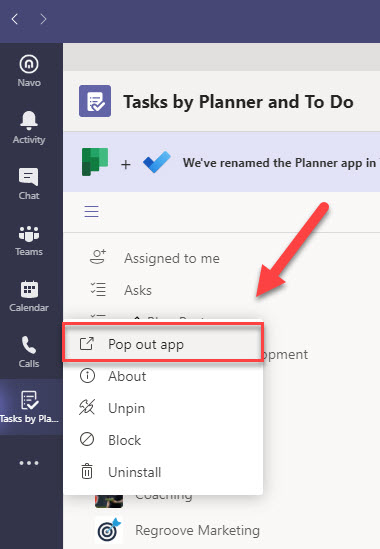When I get excited about something, you know it.
That’s why my nickname around Regroove is #11. (Turn it up to 11).
Yet when I am disappointed about something, you’ll also know.
I rag on Microsoft a lot for things that just don’t work the way I expect them to. Often new features that feel underwhelming.
But there are times we need to praise them for a job well done.
Today is a big day.
At some point every day I open the Microsoft Edge browser and perform a right mouse click on my “Good Morning” folder to Open All my bookmarks.
(When I want them open changes daily so I don’t want to set them all to open as my defaults for those that are wondering).
Anyway, today I get to delete two of my Good Morning browser bookmarks. See:
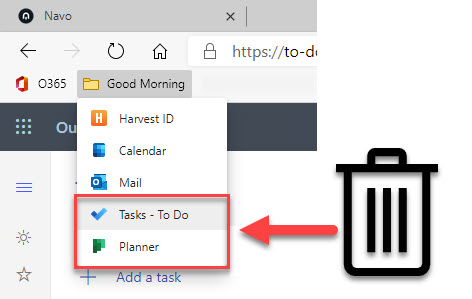
Why?
I don’t need them.
Goodbye Planner!
Goodbye To Do!
Confused?
You see, I can now access ALL my tasks from within the Teams App now, thanks to Tasks by Planner. No need to use the browser.
Check it out:

All my tasks from Planner and To Do in a LIST FORMAT!!! right at my fingertips within the Microsoft Teams app.
I am a big fan of decluttering…
…so taking out the trash is a means to celebrate around here!
Thank you, Microsoft, for helping streamline my day and making staying productive just that little bit easier.
BONUS:
You can now pop-out the Tasks by Planner from the Teams app if you want it open in a separate window.
Here is how:
- Right mouse click on the Tasks by Planner icon in the Teams app bar
- Select pop out app
- The app opens in new window
See: