Here are the steps to join a Zoom meeting from your browser using the Zoom web client:
- Click on the link in the email or calendar meeting.
- Next, click on the link above (highlighted in yellow)
- Click on the blue text that says “launch meeting”
- Click on the blue text that says “join from your browser”
- Enter your name, the CAPTCHA code, then press Join button.
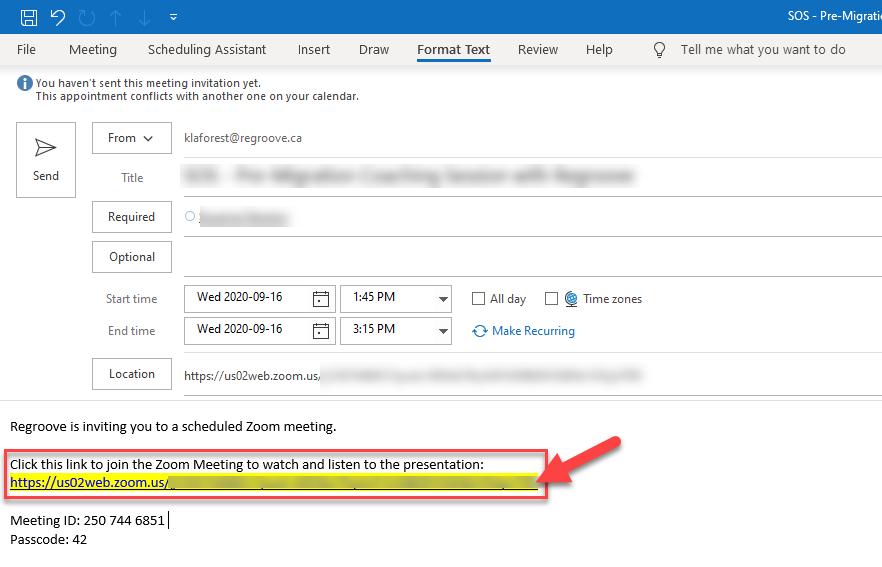



And here is where to find the in-meeting chat icon:

Finally here is the feature comparison list for Zoom desktop client, mobile app, and web client.
Did this guide help you join a meeting on Zoom? Let us know in the comments below!
Do you use Microsoft Teams and want to learn how to join a Microsoft Teams meeting? Read our blog on joining Teams meetings here.