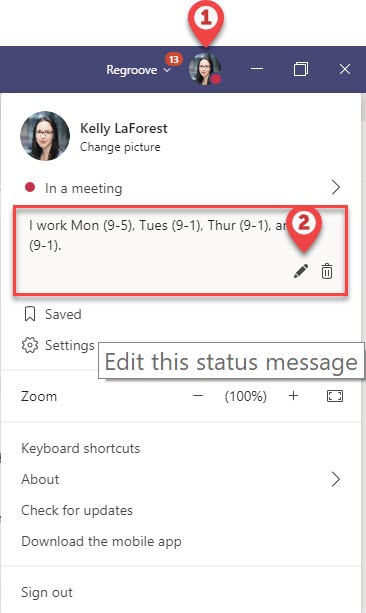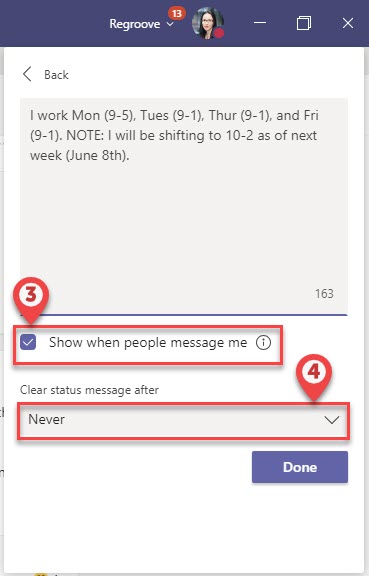My scheduled work hours have changed several times over the last few months.
Making it as easy and clear as possible for my co-workers to know if and when I am and will be available is important to me.
I use the Status message field in Teams to have that information be front and center for all interactions my coworkers have with me.
Here’s how I did this:
- Open the Teams Desktop app and click on your profile avatar.
- Click on the edit pencil icon in the “Edit this status message” field.
- Check the box for “show when people message me”.
- Set the “clear status message after” drop-down menu to Never.
You have 280 characters to use so be concise.
Screenshots: