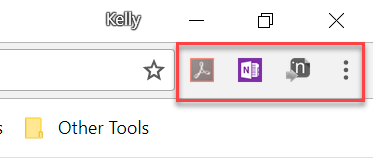
Some time ago my OneNote Web Clipper extension for my Google Chrome browser disappeared. I was rather annoyed that I had to click on the vertical three dots icon to access theClip to OneNote button.
I lived with this annoyance for over 6 months before feeling compelled to figure it out. It was an embarrassingly easy fix. I kick myself for having spent x 600 more time moaning in my head about now annoying it was than it took to fix it.
Stuck? Here’s the fix.
Hover your mouse on the line between the vertical three dots and the Bookmark this page (star) icon. It will change to a horizontal white arrows that point East and West. Left click, hold, and drag your mouse to the left to widen the area. Now your extension icons will be visible!


