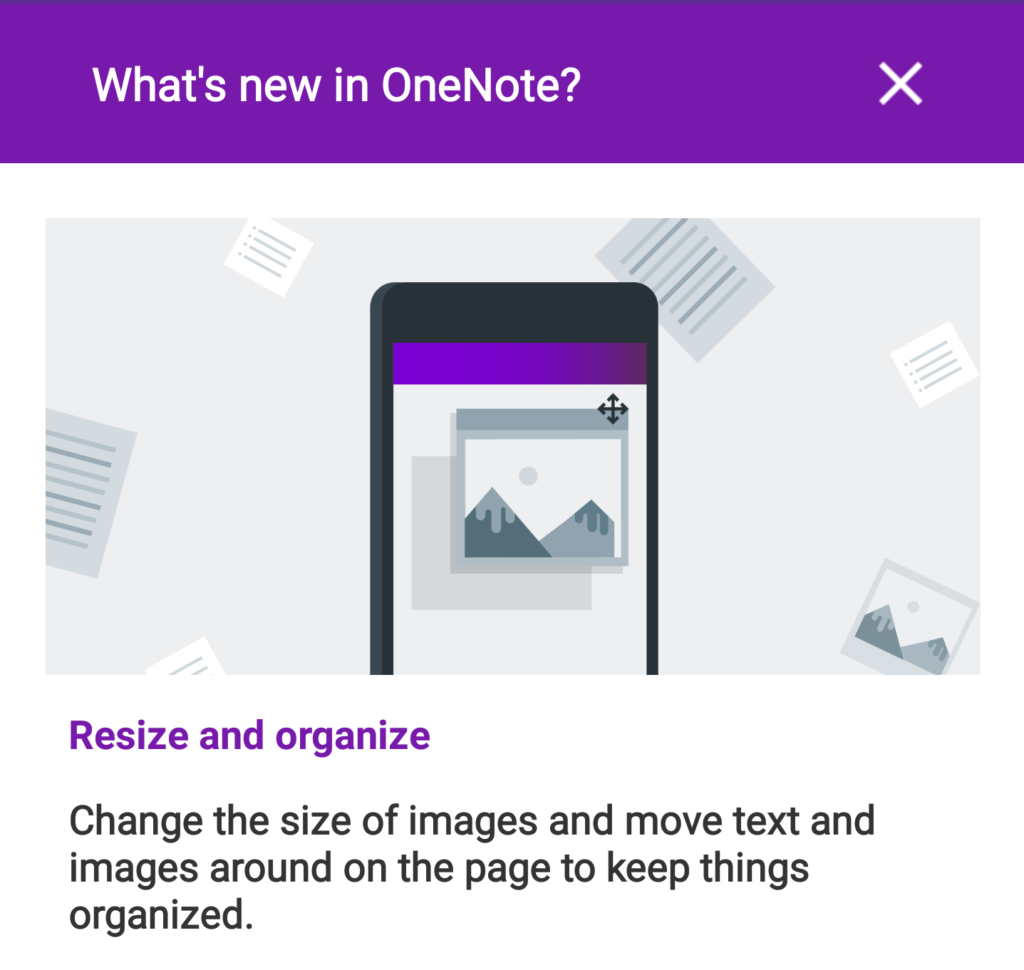
My Android phone received three new features in February 2018:
- Resize and organize
- Lasso select
- Better support when handwriting notes
I’m often late to the party, but always game to try new things so let’s take each of these for a spin in my next three posts.
In this post I’ll review the Resize and Organize features:
In 2018 I’m trying to write more in my journal while on the go. I’ll jot a note or snap a photo of something I want to elaborate on later on in the day when I’m at my computer with a proper keyboard and mouse. Taking notes in a rush leads to multiple situations where I insert the cursor on the wrong place on the page and I want to shuffle things around. This new feature should make life easier.
It works! Although it does make me wish I had pixie sized fingers. My LG 5S Android may differ from other phones but whenever I touch the OneNote page the keyboard pops up and takes up 50% of my screen real estate. And I do find myself fumbling between moving the image and moving my position on the page. I also learned that you can’t linger. Tap the image to activate the move icon then immediately begin dragging or you’ll end up with the more menu popping up – Open, Cut, Copy, and the … button to get the pop-out for Select All and Alt Text.
I’ve come to the conclusion that I need to invest in a stylus for my phone to see if this alters my experience.
Here’s a few screenshots of my experiments:
Here is screenshot of the move icon in the middle of the picture and the resize handles on each corner of the image that appear when you tap on the image once:![]()
Here is an example of having moved an image between two lines of text and to the right side of the screen:
Here is an example of the image after I resized it to stretch it wider:
Here is an example of two annoyances – the first the more menu popping up when I hold down on the move button for too long without moving my finger and the Android keyboard taking up half of my screen making it hard to navigate or move the image around:
I look forward to downloading an app that will let me record my phone screen so I can share more detailed videos of my adventures in OneNote-ing with you all.
How has this new feature worked for you? Do you find better control when using a stylus? Does the experience differ between Samsung, LG, HTC, and more? Share your experiences in the comments below.



