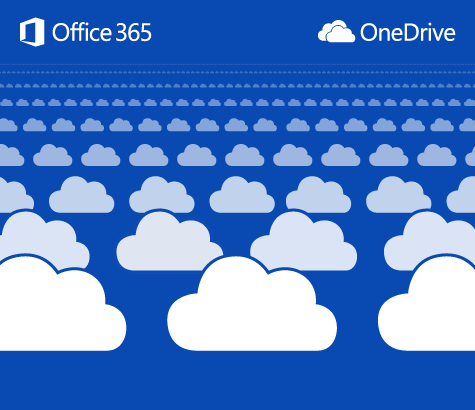
The managing consultant at itgroove, Alec McCauley, shared this handy link in the itgroove Yammer Network this weekend. I know I’ll be wanting to reference it in the future to help friends, family, and clients with sorting out if they are using the new or previous OneDrive for Business sync client.
Why do I care which version of the OneDrive sync client I’m using?
- Old client = has limitations and is buggy.
- If you have both the old and the new clients installed, your machine will often default to the old client (for example when trying to sync a SharePoint Library).
Unsure to determine which client you are using?
A great place to start is to check out this Microsoft Support Article:
Which version of OneDrive am I using?

or just:
(Get-ItemProperty $env:LOCALAPPDATA\Microsoft\OneDrive\OneDrive.exe).Versioninfo