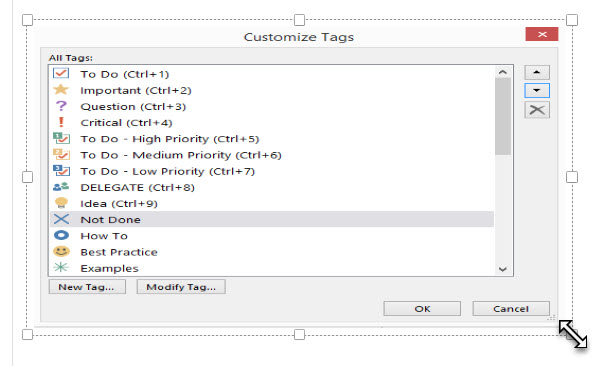
You insert a screenshot into OneNote. You select the image to make the anchors around the edge of the image visible. You use your cursor to select one of the corners. Being smart you think ahead and hold down the Shift key on your keyboard before you click with your mouse and move the corner of the image in or out to make the image smaller or larger.
If you are in OneNote Online, things work as you expect and the image resizes with the proportions constrained.
But if you are in OneNote 2013, OneNote 2016, or the OneNote App, things don’t go as planned. The aspect ratio is not locked and a wobble of the mouse causes your image to become distorted.
Holding down Shift while resizing an image is a common trick in Adobe programs to resize an image. But in OneNote the surprise is that the program is automatically set the aspect ratio without having to hold down a key. It’s actually a super handy feature.
If you grab an anchor on any of the sides of the image, it will not lock the aspect ratio. (It only works on the corners.)
And what’s interesting is that in OneNote Online, the corner anchors will always stay locked even if you hold down Shift.


Thanks for that article! In OneNote 2016, holding shift makes the image freely resizable while not holding shift keeps the proportions fixed.
Would never have realized that it is the ‘wrong’ way around without your article. I was really annoyed that not even shift helped
Thanks for this! I’m so used to doing it the typical adobe way where shift holds the constraint. Wouldn’t have thought that it works automatically without it. Was meeting with frustation as well
i was really hoping for a trick to resize quickly… every screenshot i put in is massive and i have to manually scroll all the way across my screen sometimes hundreds of times a day… SUCH a pain in the butt
Came here looking for the same, my friend. I also paste screenshots into the One Note and have to manually resize every each of them 🙁 Will we ever be saved?