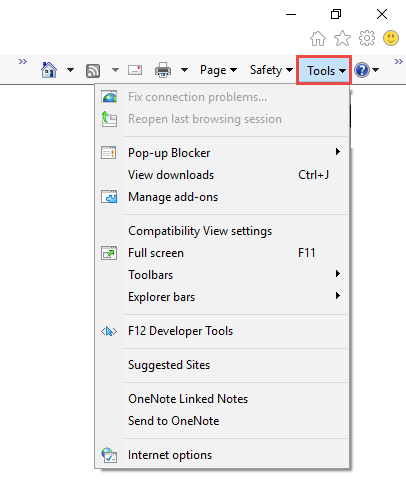
When I first starting using Microsoft Edge “full time” two weeks ago, I was surprised to not see a few familiar buttons that I use every day in Internet Explorer, including:
Curiosity and a desire to not revert back to my old ways of using Internet Explorer prompted this small Microsoft Edge blog series of my discoveries with working with Microsoft Edge. While on a mission to track down the button to turn on the Tools bar in Edge (as right clicking on the top heading area like you do in Internet Explorer does nothing in Edge), I discovered the following:
You cannot turn on the Tools bar in Microsoft Edge.
Super huge kudos to Lynnette Jordan who took the time to phone with Microsoft Help Desk and post answers in the Microsoft Community forum. Here’s a link to the “microsoft edge how to setup toolbars” thread. Here’s the key message: “I have been informed by them that Toolbar is not a part of the Platform for Edge. It is not offered in the Edge browser.” – Lynnette Jordan
Here is how to turn on the Toolbar in Microsoft Internet Explorer:
- Right click in the top menu area to turn on the Command bar, which gives you a Tools button.
- Click on the Tools button to see the menu.
Step 1:
Step 2:


I can not find the command bar
Right click on command bar to find menue bar
Interesting that the toolbar is not available in Edge. I just got a pop-up message from Edge as follows:
To turn off Compatibility View, go to the Tools Menu and uncheck Compatibility View.
If you don’t want websites to show in Compatibility View, go to Tools, Compatibility View Settings, remove any sites listed, and uncheck all three boxes at the bottom.
– – – – – – – – – – – – – – – – – – – – – – – – – – –
How in the world am I to turn off Compatibility View? Make Firefox my default browser? Not my first choice but it might be my only choice. Although going back to IE11 might work too, but still is not something I really want to do.
Thank you for this. This has been driving me crazy, trying to find it.
I have no idea what kind of idiot would decide that an upgrade should involve getting rid of a toolbar – it’s a pity because some things about Edge seem good, but without a toolbar there’s no way I will use it.
Thanks for yr efforts, Denis.. I too have lost so much time, dbl clicking everything on top lines. Then finally coming here to find What no tool bars? Is ya crazy or just mean?
I agree – no toolbar no edge – hello chrome
I agree that there is a real knucklehead at MS who arbitrarily deleted the tools bar. what joke
If I have a PDF open in Edge and I right-click in the body of the document then I get the option to “show or hide toolbar”. It’s not a permanent setting unfortunately, but it helps.
Right-click in the top menu area to turn on the Command bar entering the Microsoft Edge and there you will find the Tool Bar option. Just click on it and the toolbar will be shown on the top of the browser.
I’ve been a iMac user for the past 10 yrs. Now I need a new computer bcos we can’t update anymore on Mac, nor can we upgrade or change parts, so I went out and bought a PC Windows 10. HUGE MISTAKE!!!
Not only does the Edge not save passwords on all sites, it doesn’t have a tool bar.
If I’m on a news site and want to send the article to a group of people, I can no longer just click click forward/mail and enter a group mailing. This makes no sense whatsoever! This is beyond insane.
Now I’m forced to use Google Chrome just to save passwords. I wonder if it has a tool bar? If not, then I’m going to return this PC and sadly have to buy another Mac, which Apple intentionally builds so that people have to replace the entire computer in a short time. ChaChing for Apple = Empty wallet for us.
I need to see if Apples latest version still has a tool bar. If not, then the old fashion Windows Explorer will have to do I guess.
You should try a password manager like LastPass.
An outstanding share! I’ve just forwarded this onto a co-worker who was conducting a little
homework on this. And he actually bought me lunch simply because I discovered it for him…
lol. So let me reword this…. Thanks for the meal!!
But yeah, thanks for spending time to talk about this
topic here on your site.
Hello, I want to subscribe for this weblog to take most up-to-date updates, thus where can i do it please assist.
It doesn’t work for me. I don’t understand why.
Buy GC HYIP templates for Gold Coders script. Best Goldcoders HYIP website templates hyip templates will be handy to use. You can also get it for PAM HYIP and IHYIP