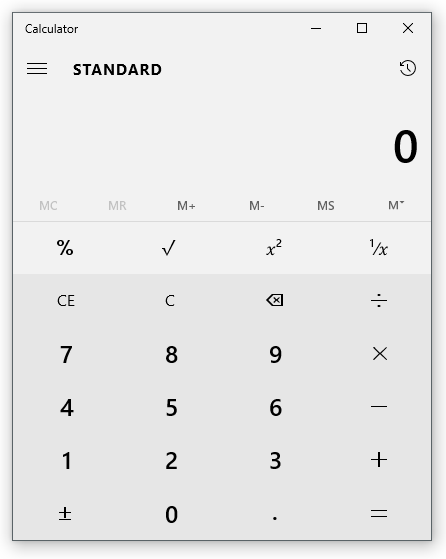
I discovered a really simple, but super helpful tip recently while attending a Victoria App Developer User Group meetup, run by my friend and Microsoft MVP for Windows Platform Development, Jan Hannemann. He had fellow Microsoft MVP for Windows Platform Development Mark Schramm over from the mainland to present on Adaptive UI in UWP. Mark did a stellar job breaking down complex concepts for a non-dev such as myself.
The presentation abstract was: “UWP Apps may run on a variety of devices that encompass multiple form factors from IoT to Huge screens. To write once and have it look great on all devices you need to consider Adaptive UI design techniques. This session will show you the techniques you need to make great apps and demonstrate some of the new features of UWP App development to make it easy.”
During his presentation, Mark used the Windows Calculator App to perform a demonstration, and that’s when I discovered a button I had never clicked on before. The Windows Calculator App, available for free in the App Store, is pre-loaded on Windows 10 devices. (What’s strange to me is there are 1,140 results when you search for “calculator”, what’s up with that?)
Anyway, when you open the calculator it looks pretty standard – and good reason – the default setting is “Standard”. If you want to switch settings, you click on the “hamburger” icon (or as some of us wacky Canadians call it, the “pancake stack” icon). I honestly did not even realize this button was here until Mark’s presentation when he clicked on it to show off the calculator’s adaptive design and response to being scaled up and down in size.
As you can see, this is where you can switch to a Scientific or a Programmer calculator keypad to perform advanced calculations. But if you keep scanning down, you will spot the built-in converter tool!
When I think about the amount of time I’ve wasted opening a browser to use Google to perform a simple conversion when baking or chatting with US friends or clients… oh man. So stoked this functionality is right at my finger tips as I always have my Calculator App one click away by keeping it pinned to my Taskbar.
Here’s a list of all the converter options available to you:
Happy calculating and converting! 😉





