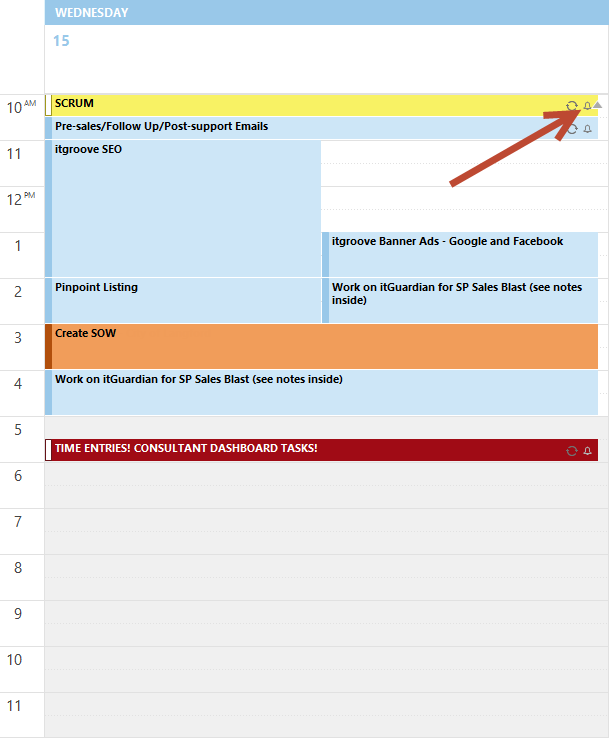
The other day I was working in my Outlook 2013 calendar and noticed an icon I had never noticed before. Time to investigate!
The upward facing arrow was not always visible in the top right corner of the day. It had only appeared after I had minimized the program screen and had scrolled down to the bottom of the day so that the start of the day was not visible. It was visible in all the views – Day, Work Week, Week, and Month – but only on days where I had appointments scheduled. See:
When I hovered my cursor over the button, the gray icon turned blue and a “Click here for more appointments” appeared. See:
When I clicked on the button Outlook scrolled the screen up so that the first appointment of the day (regardless of time) was positioned at the top of the screen. Very helpful to snap to the first item of the day with one-click instead of fiddling with the mouse (or your finger on touch-enabled devices) to scroll to up and down the page to check. Another time saving tip. Happy Outlooking!


