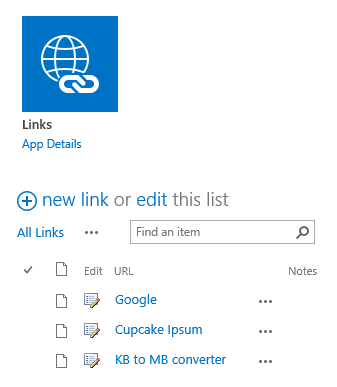
One of the students at a recent SharePoint class I delivered, asked: “Where is the setting to have links in a SharePoint Links list open in a new tab?”
Great question! I thought there had to be a checkbox or radio button setting tucked away in Advanced Settings. I poked around, eventually giving up, and asking my SharePoint team for help.
Well surprise, surprise, there is no setting to have all the links in a Links List open in a new tab.
This functionality can be turn it on for an entire site collection, entire web, or entire page via embedding a snippet of JavaScript code, but that is not the technical level of the audience of this blog post.
I prefer to focus on simple solutions that end users can utilize to increase productivity with minimal effort. So, if you want links to open in a new tab, I recommend you train your staff to use one of the following methods:
- Hold down CTRL button on keyboard before click on link with mouse.
- Click on the link using the scroll wheel on your mouse.
- Right click on the link and select “Open in new window” from dropdown menu.
Option 1:
Option 2:
Option 3:



