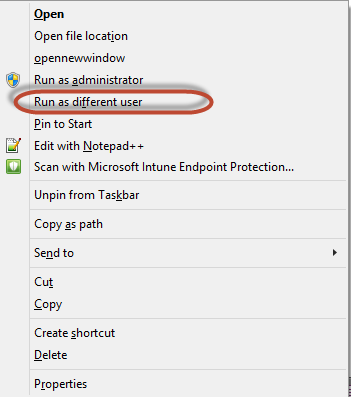
Trying to perform a quick troubleshooting session for a colleague or a client, but you’re logged in with credentials in Internet Explorer browser?
Logging in and out takes time you don’t need to waste. Other people end up unable to log out of SharePoint or Office 365 as the cache has remembered their login creds and they are essentially “stuck”.
The main workaround is to login via a different browser such as Chrome or Firefox, but when it comes to Microsoft SharePoint and Office 365, you can’t guarantee a consistent user experience with other browsers.
Many people suggest clearing the browser cache as the solution, but this is a headache in itself. So instead of clearing your cache, simply give this a try:
Note: You will need the program’s icon pinned to the taskbar for this to work.
- Exit out of the browser if it’s open.
- Hold down Shift on your keyboard.
- Left click with your mouse on the pinned IE icon.
- Select Run as different user from the menu.
