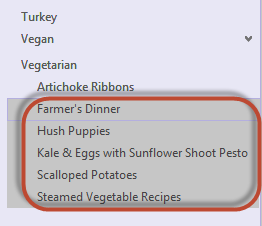
I use the Copy Link to Page every day to point my colleagues to various OneNote pages in our Corporate OneNote Notebooks. Here’s an example of what I’m talking about using one of my personal Notebooks that I use for storing recipes:
Right click on the page you want to make a hyperlink to.
Select “Copy Link to Page” from the menu to have a hyperlink added to your Clipboard.
Then paste the hyperlink wherever you want like so:
It’s really handy as the links don’t break even when you reorder pages or move them to different OneNote sections or even different OneNote Notebooks.
The other day I discovered a very handy time-saving OneNote tip by accident. I had multiple pages highlighted when I right clicked to select the Copy Link to Page command from the menu.
When I went to paste what I thought would be a single hyperlink on the page I discovered that OneNote had created a link to every page I had highlighted. See:
Talk about a huge time saver! Happy hyperlinking!



