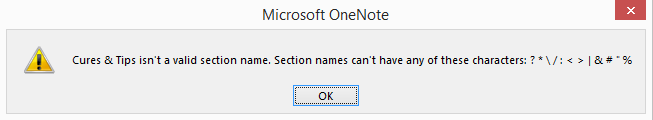
Breaking best practices for file naming conventions has long been one of my pet peeves. And I see a lot of it – enough to throw my hands up in the air and scream:
“ ? * \ / : < > | & X ” %“ !
So the other day while attempting to pair down my OneNote Notebook Section Names to tidy things up, I absent mindedly replaced the word “and” with an ampersand (&). The following Microsoft OneNote warning popped up on my screen:
This lead me to start playing around to identify if any special characters could be included in valid section names. Surprisingly the exclamation mark (!) is NOT a Section Naming no-no.
And I was also shocked that the asterisks (*) that I use often in my Page Names was not valid. I took it upon myself to test every single special character to confirm that the characters listed in the warning were the actual entire list of not valid characters. And this is the case. Here’s a table for you visual folks:
With this new knowledge, I have determined my favourite stand-in for the ampersand is now the plus sign – see how tidy it looks:






is there any way to increase character limit of naming a section, i need at least 300 character naming limit for one note sections
Nice job!
Great article! Do you know how to add different fonts to the section titles e.g. have a Wingdings book symbol, then Arial font for ‘REFERENCE’. I’ve seen some people have this, but can’t readily figure out how to do it. Thanks in advance!