
There’s no denying that Bing has some beautiful wallpapers… but did you know that they have a “Best of Bing” wallpaper pack that you can download and use on your computer?
How To Install the “Best of Bing” Wallpaper Pack
Head to Bing.com/gallery (or click on the screenshot below).
Look over on the left menu. Click download a wallpaper pack.
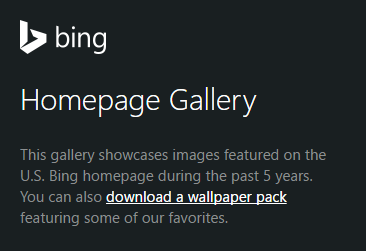
Check your browser, or downloads folder, for the file. It’s a .exe file but don’t worry, it’s totally not a virus… just an installer.
![]()
Ok, now double check those check boxes… if you want your default homepage and search to be Bing, leave ’em. If not, make sure to uncheck those before you click “Yes”!
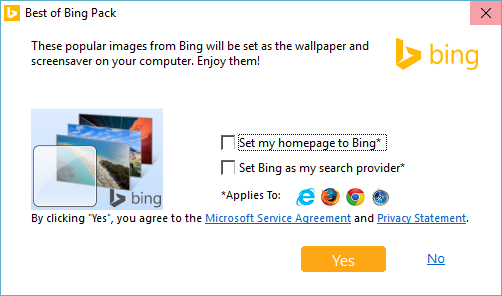
Great success!
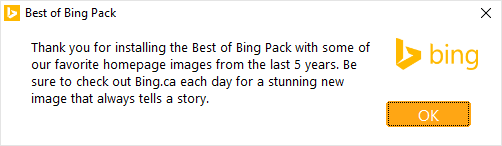
Bonus round: right click on your desktop, then click Personalize.
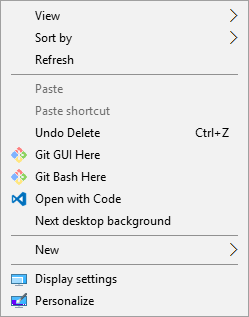
You can change how often the picture rotates, whether you want the deck to shuffle or not, and how the images fit on your screen.
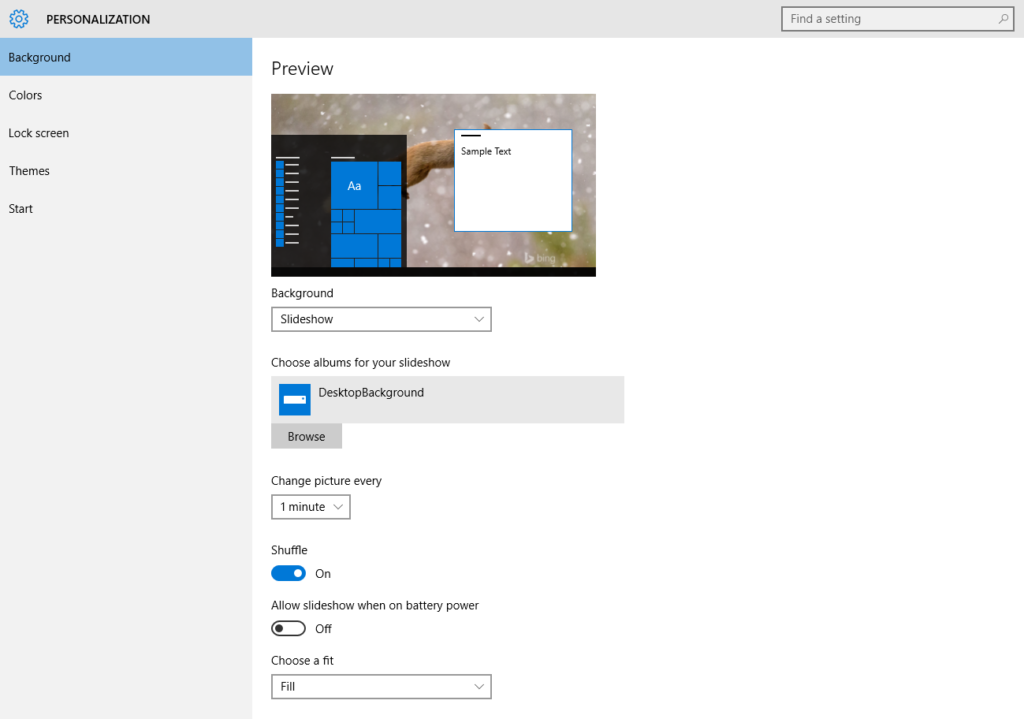
And if you’re ever stuck with a background you don’t like, right click on your desktop, then choose Next desktop background.
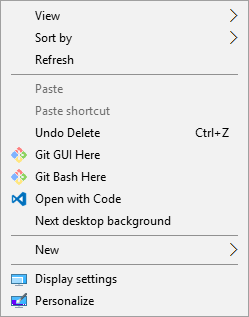
If you liked this post, let me know on Twitter!
My new Dell PC came with Bing installed as screen savers. Upgrades took it away. What I loved about their selections was the photography of THINGS, e.g. close up of violins, aerial view of large umbrellas, inside of a watch mechanism, hundreds of balloons in the air, etc. I can’t seem to find this collection. Can you help?
JOY
Sorry Joy, I can’t help with this but maybe you can ask Dell or Bing through their social media. If they have the answer I’m sure they’d be happy to help. 🙂