This blog post is aimed at Microsoft Excel beginners, and will leave you feeling confident about what Excel is used for, with a few tricks up your sleeve to boot.
What is Microsoft Excel?
Excel is a program created for spreadsheets which contain data. Data can be numbers or text. Microsoft Excel is the tool to use if you want to analyze data, perform calculations, or turn data into a visual graph. If you’re just looking to create a visual table without the need to manipulate data, I’d suggest Microsoft Word or OneNote.
Getting Started in Excel
If you’re not familiar with Excel, it’s probably tough to know where to begin. This next set of tips should give you some knowledge of how to use formulas, along with some handy tricks that will help you in the wild west of Microsoft Excel.
To understand what Excel is capable of, here’s a handy tab in Excel called Formulas, with a plethora of formulas available for you to use.
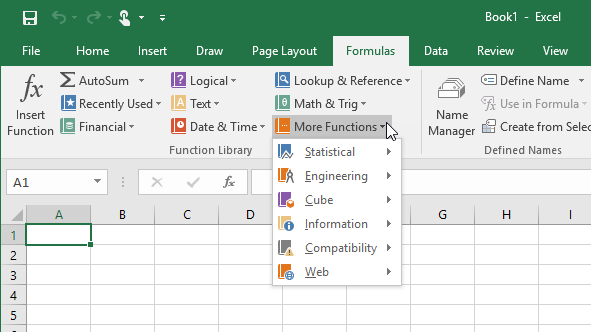
Even if these formulas are unfamiliar, you can see what they do at a glance by hovering over them. If you don’t have any real data, but you want to play with some formulas, you can generate random numbers by following the steps in this quick video Byte here.
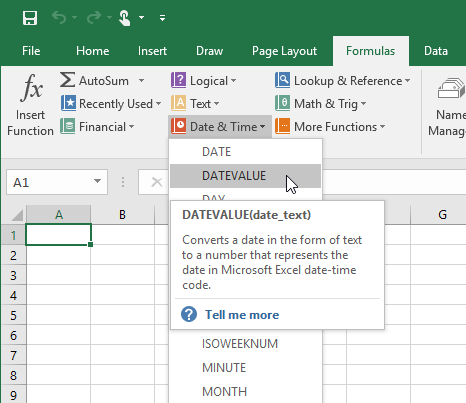
The Quick Analysis tool is also handy. Simply select your cells, then a little box on the side with an icon inside it will pop up. Quick Analysis gives you a list of suggestions of how to use your data, depending on what your cells contain.
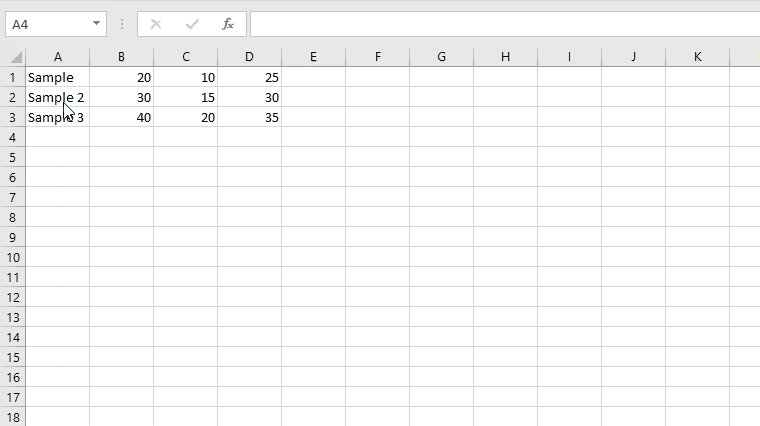
Let’s jump into an example.
Say Employee X wants to figure out how much they’ve earned per year over the past five years with their company.
First, we plunk the data in. Hourly Pay and Hours Worked Per Week. We’ll create another column called Year’s Pay, but we’ll leave that one blank.
To format your data as a table, click Format as Table on the Home page.
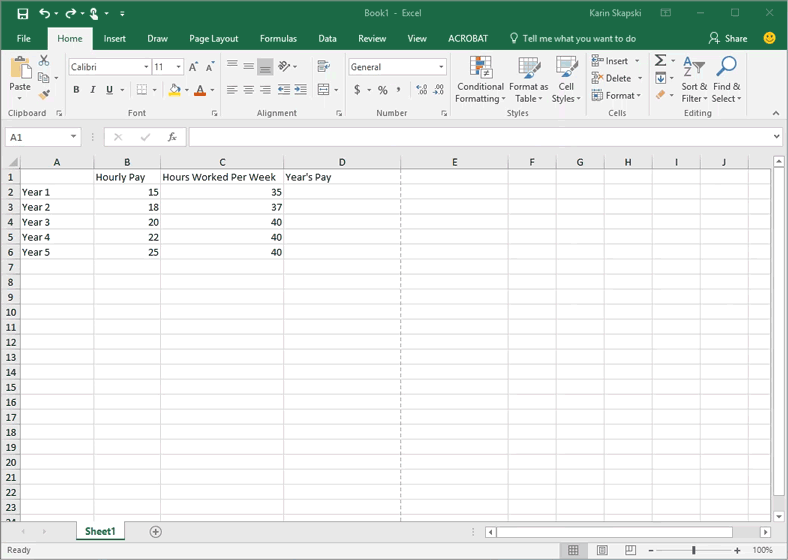
Now that your table looks nice and table-y, we want to calculate how much Employee X has earned. To do that we’ll use some basic algebra.
Hourly Pay x Hours Worked Per Week x 52 weeks in a year = Year’s Pay. (Keep in mind that Excel formulas use asterisks as multiplication signs.)
Our formula would be is “B3*C2*52=“.
Type that in, press enter, and voila – the calculations are made for you. In Excel 2013 or later, Flash Fill will do the work for the rest of the cells.
If you’re interested in learning more about Flash Fill, I made a video Byte that you can check out here.
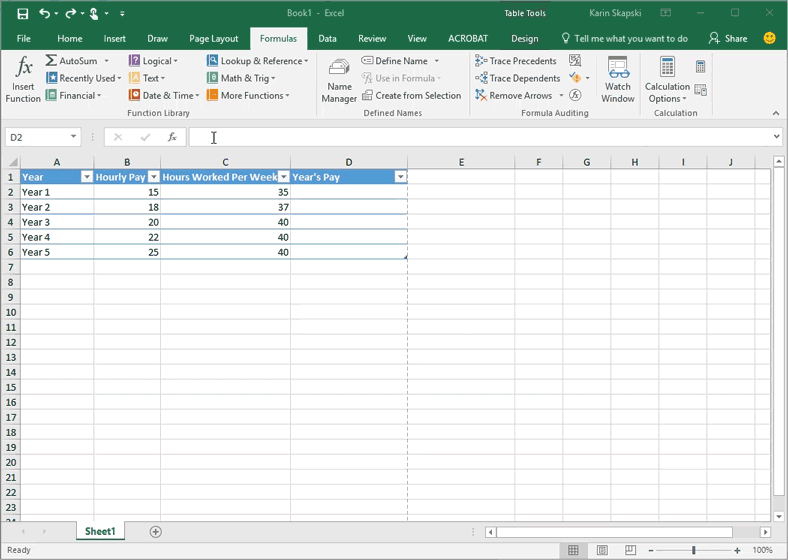
Neato!
Now that you have your data, how about visualizing it in a cool chart?
Just head to the Insert tab. From there you can choose a type of chart you’d like. You can also choose Recommended Charts and see a list of recommended charts, then easily switch to a tab with All Charts. Once you’ve chosen your chart, select OK, then your chart is inserted into your spreadsheet.
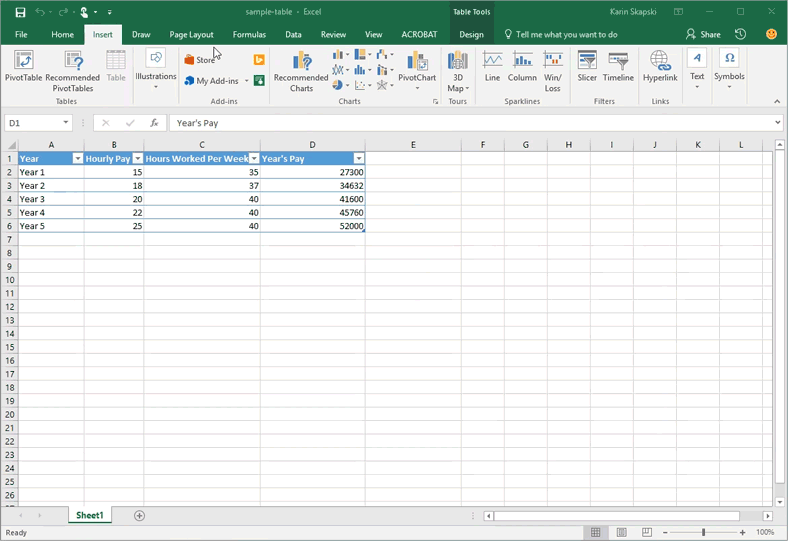
If you want to give that chart a full page of its own, here’s how.
First, select your chart, then head to the Chart Tools > Design tab at the top ribbon.
Click on Move Chart, then select New Sheet.
You can also quickly create a chart in a new sheet by pressing F11.
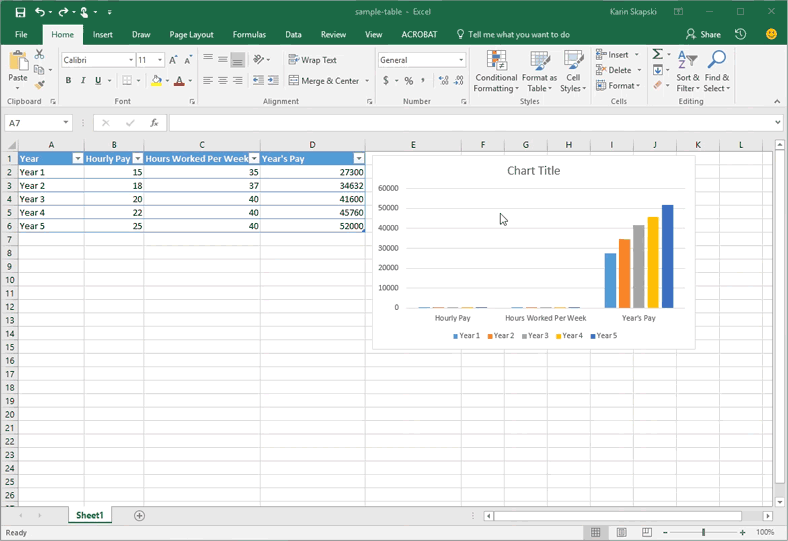
Another great source for some handy tips and tricks is 14 Excel Tricks That Will Impress Your Boss by a Microsoft training website called STL.
Click on the image below to head to their site and view the full infographic.
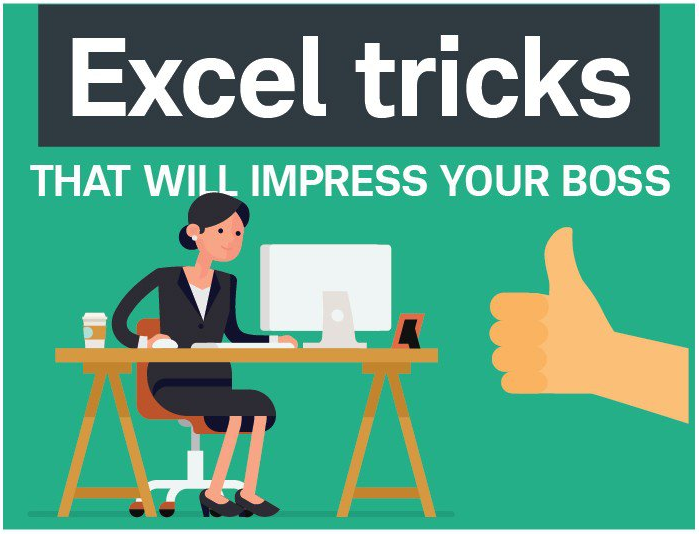
well today Excel doesn’t need any introduction but still there are a lot of things in this application about which people don’t have much knowledge. And for beginners like me this basic tips are really helpful. Thanks for posting and yes I am looking forward for more such tips. Keep us updated on the usage of Excel.
Hi Mirian,
Thanks for your comment! I agree that most people know what Excel is and have heard the name, but the clarification may help for those who have never used it.
I am really glad you like my tips. 🙂
Best of luck in your Excel journey!
Great article. This is very impressive post.