
Are you looking to bring your company phone system into the modern world? Look no further! Calling from Microsoft Teams gives you all the traditional features you need from a phone system with tons of added value you can only get from the cloud.
In this blog, we’ll answer all your questions about Microsoft Teams Phone (formerly known as Microsoft Teams Voice) and walk through the steps you can take to implement cloud calling at your organization.
What Is Microsoft Teams?
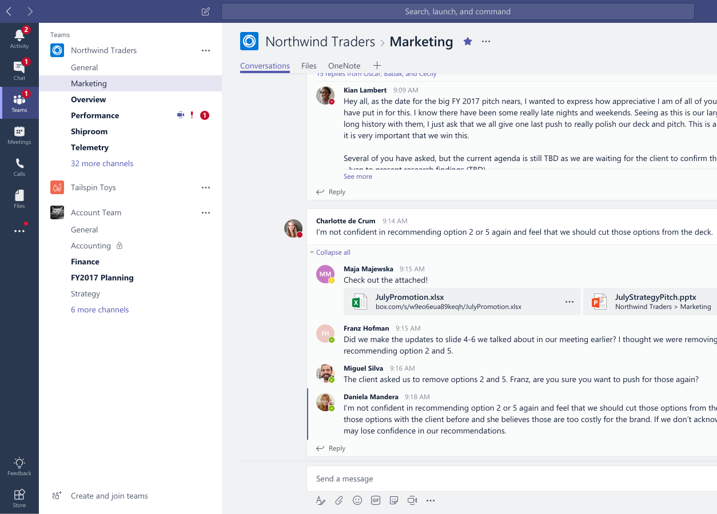
Microsoft Teams is an all-encompassing collaboration tool for the modern workplace. The application gives your team the ability to chat from anywhere, host video and audio meetings, and share and work collaboratively on documents. Link tools, apps, email, and navigation to Teams for a true modern desktop experience from a single application.
Features of Microsoft Teams include:
- Group and one-to-one conversations to chat individually or with a group in the Team channel or private chat.
- Video conferencing from anywhere to meet one-on-one or with your whole team using audio conferencing on your computer or mobile device.
- File sharing and collaboration to share and work on files with co-workers from the Teams app.
What Is Microsoft Teams Phone?

Microsoft Teams Phone is a cloud system designed specifically for Microsoft 365. Teams Phone includes all the basics, such as transferring calls, hold music, call parking, and voicemail, with added features including:
- Group calling to sends calls to a group of people such as the ‘Sales Team’.
- Call delegation that allows others to answer calls to your line on your behalf.
- Shared lines that allow multiple users to have the same phone line such as the ‘Support Line’.
- Auto attendants that add a menu system for callers to easily choose the person or department to be directed to without needing an extension number.
- Call queues with group ringing, routing, and round robin options.
- Global administration, reporting, and analytics, and more!
Why Should I Use Teams Phone?
Moving your phone system to the cloud brings your traditional solution into the modern workplace. Using Teams Phone in your organization allows you to:
- Do more with your phone system
- Answer calls from anywhere
- Get rid of clunky phones and hardware that chain you to your desk
Do More With Your Phone System
A cloud phone solution gives you many added options that go above and beyond a traditional phone line. At Regroove, we’ve implemented an auto-attendant, call queue, and call delegation to ensure our callers can get through to the person or department they need quickly even when they don’t have an extension number.
When you call our main line at Regroove, you’re asked to speak the name of the person you’re looking for. You can also be sent directly to a person. If the caller does choose to be sent straight through, the call is sent simultaneously to a group of people in the office and continues to ring for everyone in the group until the call is picked up.
Another example is when a caller indicates they would like to speak to someone in sales. The call rings through to the entire sales team or sequentially through a list of people in the department.
Teams Phone also includes some powerful analytics, so we can report on call quality, answer rate, and more to continue to refine our call processing.
Answer Calls From Anywhere
Teams gives you the ability to answer calls from anywhere. Whether you’re working with a headset from home, a Teams-compatible handset at the office, or from a cell phone anywhere in the world, Teams Phone keeps you connected.
A cloud connected phone solution will revolutionize your office desk. Get rid of clunky desk phones and dusty switchboards. Connect with a headset, your Bluetooth headphones, and even through your mobile phone. Check out our list of recommended Teams-compatible devices here.
How Do I Migrate to Teams Phone?
To migrate your organization to Teams Phone, you need to:
- Purchase the appropriate licensing and credits for Teams Phone.
Add a calling plan to your licensing to enable your team members to make and receive calls.
- Port your number over from your traditional carrier.
Porting your toll and toll free numbers from your traditional carrier to Microsoft allows you to maintain your client facing numbers.
- Set up your auto attendant and other new features.
Customize your system for your organization.
- Provide coaching to your end users
Ensure your end users understand Teams Phone and get the most out of the solution with coaching in your environment.
- Get your team the equipment they need to connect.
Ensure your team members are equipped with Teams-enabled headsets and handsets that meet their needs.
Bring your company into the modern world with a cloud solution calling that integrates with Microsoft Teams and create a system that meets your unique business needs. We have Teams Phone experts on staff who can help – get started by filling out the form below!